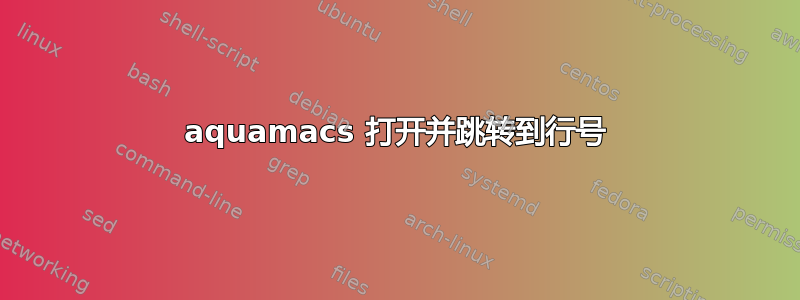
如何打开 Aquamacs 并从命令行跳转到特定的行号(我已经安装了 Aquamacs 命令行工具)。
在常规 emacs 中,我可以emacs +5 test.txt打开并跳转到第 5 行,但是当我用 aquamacs 替换 emacs 时,它不起作用。
答案1
答案2
这个小的 AppleScript / bash 函数打开一个文件并跳转到特定的行。
首先,将此函数添加到您的~/.bash_profile:
function aquamacs-line {
aquamacs "$2"
osascript -e "
tell application \"AquaMacs\"
activate
tell application \"System Events\"
keystroke \"l\" using command down
keystroke \"$1\"
key code 36
end tell
end tell" > /dev/null 2>&1
}
通过打开新终端或调用 来重新加载 shell source ~/.bash_profile。然后调用它,例如:
aquamacs-line 5 /some/file
还有改进的空间,但目前为止还算有效。其他人可以随意添加/修复内容。


