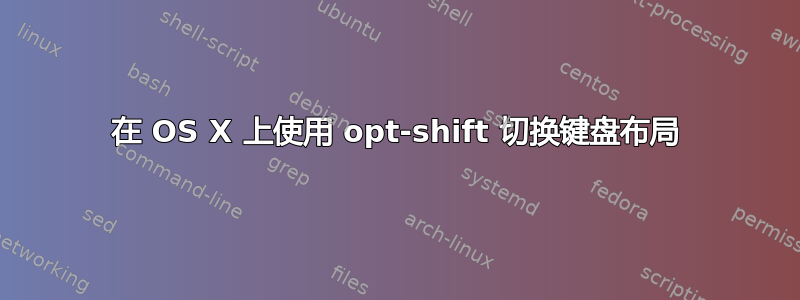
我习惯在 Windows 中使用 Alt+Shift 切换键盘布局。在 Lion 上似乎无法指定 Opt+Shift 来更改键盘布局。是否有任何软件允许我使用 Opt+Shift(或 Cmd+Shift)切换键盘布局?
答案1
KeyRemap4MacBook
从其预定义重新映射列表:
- Use PC Style "Change Input Method" #1
Flip between input modes
(Option_L+Shift_L to Command+Space)
If you want to use Option_L+Shift_L as modifier, press Shift_L first. (then press Option_L.)
- Use PC Style "Change Input Method" #2
Flip between input modes
(Option+Shift_L to Command+Space)
(Option+Shift_R to Command+Shift+Space)
If you want to use Option+Shift as modifier, press Shift first. (then press Option.)


