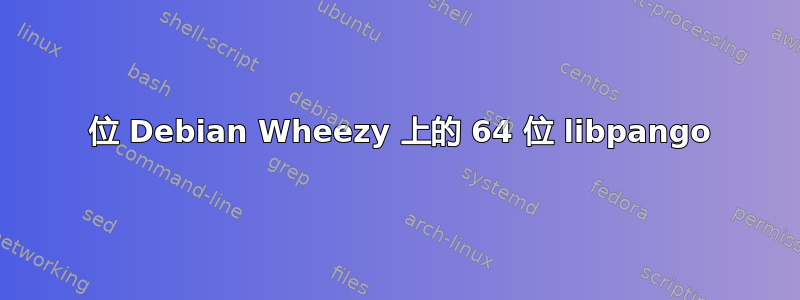
我安装了 32 位 Debian Wheezy,同时还安装了 64 位内核。(64 位内核,32 位用户空间。)我需要运行依赖于 libpango 的 64 位二进制文件,因此我需要安装 64 位 libpango。(如果我将此应用程序编译为 32 位,它可以运行,但我需要 64 位支持。)我尝试使用多架构执行此操作,但出现以下问题。如何在 32 位 Debian 上安装 64 位 libpango,以便可以运行此代码?
$ sudo apt-get install libpango1.0-0:amd64Reading package lists... Done
Building dependency tree
Reading state information... Done
Some packages could not be installed. This may mean that you have
requested an impossible situation or if you are using the unstable
distribution that some required packages have not yet been created
or been moved out of Incoming.
The following information may help to resolve the situation:
The following packages have unmet dependencies:
libpango1.0-0:amd64 : Depends: libcairo2:amd64 (>= 1.8.10-3) but it is not going to be installed
Depends: libfontconfig1:amd64 (>= 2.8.0) but it is not going to be installed
Depends: libfreetype6:amd64 (>= 2.2.1) but it is not going to be installed
Depends: libglib2.0-0:amd64 (>= 2.27.0) but it is not going to be installed
Depends: libxft2:amd64 (> 2.1.1) but it is not going to be installed
Recommends: x-ttcidfont-conf:amd64 but it is not installable
E: Broken packages
答案1
首先安装它所依赖的所有软件包。
apt如果它知道在哪里找到这些包,它应该自动执行此操作。
如需更多信息,请键入man apt或man apt-get。


