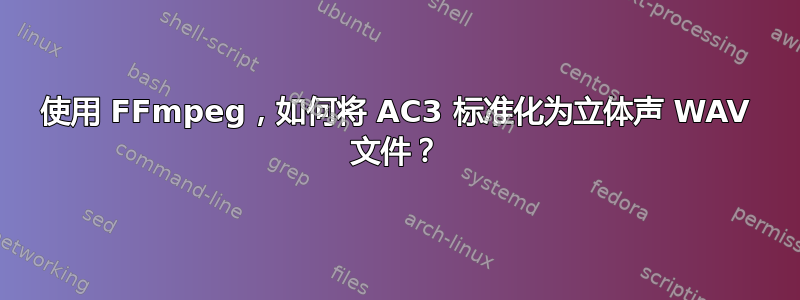
我正在使用 FFmpeg 将 5.1 AC3 文件转换为立体声 WAV:
ffmpeg.exe -i "D:\Project\AC3.ac3" -ac 2 "D:\Project\WAV.wav"
我该如何规范化该文件?
有没有办法知道在发生削波之前我可以把音量增加多少?
如何增加音量?
我正在使用带有最新 FFmpeg 版本的 Windows 7 x64。
答案1
使用 FFmpeg 进行标准化是一个两步过程。首先,您需要使用过滤volumedetect器,它将准确告诉您允许调高多少 dB:
ffmpeg.exe -i "D:\Project\AC3.ac3" -ac 2 -af volumedetect -y NUL
这将显示立体声(混音)音轨的最大音量以及其他信息:
[Parsed_volumedetect_0 @ 0x20fb060] n_samples: 155043840
[Parsed_volumedetect_0 @ 0x20fb060] mean_volume: -26.5 dB
[Parsed_volumedetect_0 @ 0x20fb060] max_volume: -3.2 dB
[Parsed_volumedetect_0 @ 0x20fb060] histogram_3db: 23
[Parsed_volumedetect_0 @ 0x20fb060] histogram_4db: 87
[Parsed_volumedetect_0 @ 0x20fb060] histogram_5db: 672
[Parsed_volumedetect_0 @ 0x20fb060] histogram_6db: 2157
[Parsed_volumedetect_0 @ 0x20fb060] histogram_7db: 5848
[Parsed_volumedetect_0 @ 0x20fb060] histogram_8db: 15951
[Parsed_volumedetect_0 @ 0x20fb060] histogram_9db: 36078
[Parsed_volumedetect_0 @ 0x20fb060] histogram_10db: 73237
[Parsed_volumedetect_0 @ 0x20fb060] histogram_11db: 138626
然后你就可以规范你的轨迹:
ffmpeg.exe -i "D:\Project\AC3.ac3" -ac 2 -af volume=3.2dB "D:\Project\WAV.wav"


