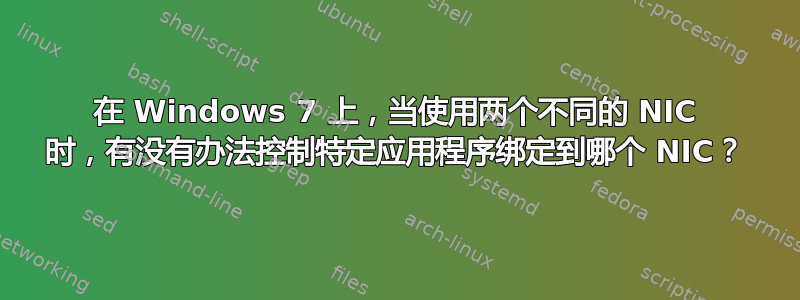
以下是设置。
在我的公司,我们使用具有多个不同子网的大型 VPN,显然无线路由器可以访问 VPN 上的部分主机,但不是全部,而以太网端口(连接到建筑物某处的交换站)则连接到不同的主机集。
我想知道是否有办法告诉任何应用程序使用特定的 NIC 而不是操作系统选择的默认 NIC,并且可能为其设置规则,例如,有办法告诉 Chrome 使用无线适配器和 Firefox 使用以太网适配器。
我知道可以对应用程序进行编程来执行此操作,并且我知道任何具有多个 NIC 的机器在物理上都能够执行这样的操作,我只是不知道如何控制它。
下面是 ipconfig /all,显示了两个 NIC 以及它们所连接的单独子网:
Windows IP Configuration
Host Name . . . . . . . . . . . . : yourmothersahost
Primary Dns Suffix . . . . . . . :
Node Type . . . . . . . . . . . . : Hybrid
IP Routing Enabled. . . . . . . . : No
WINS Proxy Enabled. . . . . . . . : No
DNS Suffix Search List. . . . . . : example.com
Ethernet adapter Local Area Connection:
Connection-specific DNS Suffix . : example.com
Description . . . . . . . . . . . : Intel(R) 82566MM Gigabit Network Connection
Physical Address. . . . . . . . . : 00-1E-EC-90-96-28
DHCP Enabled. . . . . . . . . . . : Yes
Autoconfiguration Enabled . . . . : Yes
Link-local IPv6 Address . . . . . : fe80::80a3:cb35:48c0:ae43%12(Preferred)
IPv4 Address. . . . . . . . . . . : 10.10.29.69(Preferred)
Subnet Mask . . . . . . . . . . . : 255.255.255.0
Lease Obtained. . . . . . . . . . : Thursday, November 03, 2011 12:36:16 PM
Lease Expires . . . . . . . . . . : Sunday, November 06, 2011 3:24:29 PM
Default Gateway . . . . . . . . . : 10.10.29.1
DHCP Server . . . . . . . . . . . : 10.10.16.45
DHCPv6 IAID . . . . . . . . . . . : 318775020
DHCPv6 Client DUID. . . . . . . . : 00-01-00-01-14-51-42-35-00-1E-EC-90-96-28
DNS Servers . . . . . . . . . . . : 8.8.8.8
8.8.4.4
Primary WINS Server . . . . . . . : 10.10.16.42
Secondary WINS Server . . . . . . : 10.10.40.45
NetBIOS over Tcpip. . . . . . . . : Enabled
Wireless LAN adapter Wireless Network Connection:
Connection-specific DNS Suffix . : example.com
Description . . . . . . . . . . . : Broadcom 802.11a/b/g WLAN
Physical Address. . . . . . . . . : 00-21-00-40-D5-70
DHCP Enabled. . . . . . . . . . . : Yes
Autoconfiguration Enabled . . . . : Yes
Link-local IPv6 Address . . . . . : fe80::a0b2:9b70:3b19:47d0%11(Preferred)
IPv4 Address. . . . . . . . . . . : 10.10.55.27(Preferred)
Subnet Mask . . . . . . . . . . . : 255.255.252.0
Lease Obtained. . . . . . . . . . : Thursday, November 03, 2011 12:36:29 PM
Lease Expires . . . . . . . . . . : Thursday, November 03, 2011 6:47:35 PM
Default Gateway . . . . . . . . . : 10.10.52.1
DHCP Server . . . . . . . . . . . : 192.168.254.254
DHCPv6 IAID . . . . . . . . . . . : 184557824
DHCPv6 Client DUID. . . . . . . . : 00-01-00-01-14-51-42-35-00-1E-EC-90-96-28
DNS Servers . . . . . . . . . . . : 10.10.16.42
10.10.16.45
Primary WINS Server . . . . . . . : 10.10.16.42
Secondary WINS Server . . . . . . : 10.10.40.45
NetBIOS over Tcpip. . . . . . . . : Enabled
Tunnel adapter isatap.example.com:
Media State . . . . . . . . . . . : Media disconnected
Connection-specific DNS Suffix . : example.com
Description . . . . . . . . . . . : Microsoft ISATAP Adapter
Physical Address. . . . . . . . . : 00-00-00-00-00-00-00-E0
DHCP Enabled. . . . . . . . . . . : No
Autoconfiguration Enabled . . . . : Yes
Tunnel adapter Local Area Connection* 11:
Media State . . . . . . . . . . . : Media disconnected
Connection-specific DNS Suffix . :
Description . . . . . . . . . . . : Teredo Tunneling Pseudo-Interface
Physical Address. . . . . . . . . : 00-00-00-00-00-00-00-E0
DHCP Enabled. . . . . . . . . . . : No
Autoconfiguration Enabled . . . . : Yes
答案1
一个肯定有效的方法是在本地运行 SOCKS 代理并将其设置为仅使用一个特定的 IP/网络适配器。然后,您可以设置不同的应用程序使用不同的代理。
当我只希望特定程序通过 VPN 连接访问资源时,我经常这样做。
答案2
Windows 7 Pro(不确定Home)允许您在高级防火墙设置中“某种程度上”执行此操作。
创建特定于应用程序的传出规则后,您可以配置高级属性以将连接限制为特定连接类型,例如“局域网”或“无线网络”。我不知道是否有办法指定实际的网络设备,因为当存在多个有线适配器时可能会出现这种情况。
我还没有真正测试过这一点。


