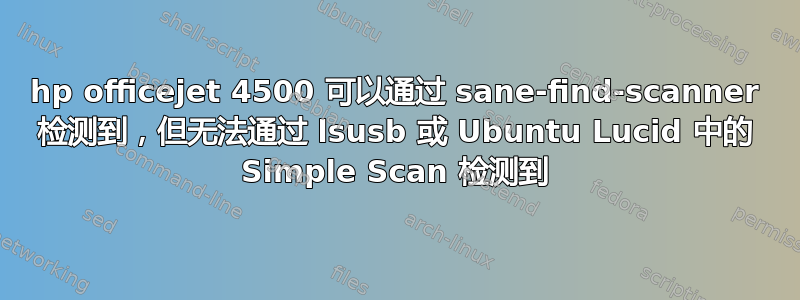
我最近从 8.04 升级到了 ubuntu 10.04。当我尝试使用简单扫描时,它显示“未检测到扫描仪”。sane-find-scanner 检测到我的打印机/扫描仪,但 lsusb 却没有。此外,我能够从打印机打印,所以这只是扫描仪和 lsusb 的问题。
lsusb:
总线 005 设备 001:ID 1d6b:0001 Linux Foundation 1.1 根集线器 总线 004 设备 001:ID 1d6b:0001 Linux Foundation 1.1 根集线器 总线 003 设备 002:ID 045e:00db Microsoft Corp. 自然人体工学键盘 4000 V1.0 总线 003 设备 001:ID 1d6b:0001 Linux Foundation 1.1 根集线器 总线 002 设备 001:ID 1d6b:0001 Linux Foundation 1.1 根集线器 总线 001 设备 001:ID 1d6b:0002 Linux Foundation 2.0 根集线器
sudo sane-find-scanner:
# sane-find-scanner 现在将尝试检测您的扫描仪。如果 # 结果与你的预期不同,首先确保你的 # 扫描仪已通电并正确连接到您的计算机。 # 未找到 SCSI 扫描仪。如果您期望出现不同的结果,请确保 # 您已经为 SCSI 适配器加载了内核 SCSI 驱动程序。 在 libusb:001:005 找到 USB 扫描仪(供应商=0x03f0 [HP],产品=0x4712 [Officejet 4500 G510a-f]) # 您的 USB 扫描仪(可能)已被检测到。它可能支持也可能不支持 # SANE。尝试 scanimage -L 并阅读后端的手册页。 # 不检查并行端口扫描仪。 # 大多数扫描仪连接到并行端口或其他专有端口 # 无法被该程序检测到。
在 var/log/syslog 中:
11 月 9 日 11:14:18 snoopy 内核:[40994.348199] usb 1-3:使用 ehci_hcd 和地址 3 的新高速 USB 设备 11 月 9 日 11:14:18 snoopy 内核:[40994.484270] usb 1-3:从 1 个选项中选择配置 #1 11 月 9 日 11:14:20 snoopy udev-configure-printer:添加 /devices/pci0000:00/0000:00:1d.7/usb1/1-3/1-3:1.1 11月9日 11:14:20 snoopy 内核:[40996.551347] usblp0:USB 双向打印机 dev 3 if 1 alt 0 proto 2 vid 0x03F0 pid 0x4712 11月9日 11:14:20 snoopy 内核:[40996.551407] usbcore:注册了新的接口驱动程序 usblp 11 月 9 日 11:14:20 snoopy udev-configure-printer:父级 devpath 是 /devices/pci0000:00/0000:00:1d.7/usb1/1-3 11 月 9 日 11:14:20 snoopy udev-configure-printer:设备供应商/产品为 03F0:4712 11 月 9 日 11:14:20 snoopy udev-configure-printer:无法声明接口 11 月 9 日 11:14:20 snoopy udev-configure-printer:IEEE 1284 设备 ID 无效或缺失 11 月 9 日 11:14:21 snoopy udev-configure-printer:添加 /devices/pci0000:00/0000:00:1d.7/usb1/1-3/1-3:1.1/usb/lp0 11 月 9 日 11:14:21 snoopy udev-configure-printer:父级 devpath 是 /devices/pci0000:00/0000:00:1d.7/usb1/1-3 11月9日 11:14:21 snoopy udev-configure-printer: MFG:HP MDL:Officejet 4500 G510a-f SERN:CN049F20C905H2 序列号:CN049F20C905H2 11 月 9 日 11:14:23 snoopy 内核:[40999.240548] usb 1-3:usbfs:接口 1 由 usblp 声明,而 'usb' 设置配置 #1 11 月 9 日 11:14:23 snoopy hp[4537]: io/hpmud/pp.c 627: 无法读取设备 ID ret=-1 11 月 9 日 11:14:25 snoopy udev-configure-printer:SERN 字段匹配 11 月 9 日 11:14:25 snoopy udev-configure-printer:URI 匹配:usb://HP/Officejet%204500%20G510a-f?serial=CN049F20C905H2 11 月 9 日 11:14:25 snoopy udev-configure-printer:SERN 字段匹配 11 月 9 日 11:14:25 snoopy udev-configure-printer:URI 匹配:hp:/usb/Officejet_4500_G510a-f?serial=CN049F20C905H2 11 月 9 日 11:14:25 snoopy udev-configure-printer:还考虑 URI 中带有“/usb/lp0”或“/usblp0”的队列作为匹配 11 月 9 日 11:14:25 snoopy udev-configure-printer:打印队列的 URI:hp:/usb/Officejet_4500_G510a-f?serial=CN049F20C905H2,规范化:officejet 4500 g510a f serial cn049f20c905h2 11 月 9 日 11:14:25 snoopy udev-configure-printer:检测到的打印机的 URI:usb://HP/Officejet%204500%20G510a-f?serial=CN049F20C905H2,规范化:officejet 4500 g510a f serial cn049f20c905h2 11 月 9 日 11:14:25 snoopy udev-configure-printer:队列 ipp://localhost:631/printers/Officejet_4500_G510a-f 具有匹配的设备 URI 11 月 9 日 11:14:25 snoopy udev-configure-printer:重新启用打印机 ipp://localhost:631/printers/Officejet_4500_G510a-f 11 月 9 日 11:14:25 snoopy udev-configure-printer:检测到的打印机的 URI:hp:/usb/Officejet_4500_G510a-f?serial=CN049F20C905H2,规范化:officejet 4500 g510a f serial cn049f20c905h2 11 月 9 日 11:14:25 snoopy udev-configure-printer:队列 ipp://localhost:631/printers/Officejet_4500_G510a-f 具有匹配的设备 URI 11 月 9 日 11:14:26 snoopy udev-configure-printer:重新启用打印机 ipp://localhost:631/printers/Officejet_4500_G510a-f 11 月 9 日 11:14:26 snoopy udev-configure-printer:打印队列的 URI:hp:/usb/Officejet_4500_G510a-f?serial=CN049F20C905H2,规范化:officejet 4500 g510a f serial cn049f20c905h2 11 月 9 日 11:14:26 snoopy udev-configure-printer:检测到的打印机的 URI:usb://HP/Officejet%204500%20G510a-f?serial=CN049F20C905H2,规范化:officejet 4500 g510a f serial cn049f20c905h2 11 月 9 日 11:14:26 snoopy udev-configure-printer:队列 ipp://localhost:631/printers/Officejet_4500_G510a-f_2 具有匹配的设备 URI 11 月 9 日 11:14:26 snoopy udev-configure-printer:重新启用打印机 ipp://localhost:631/printers/Officejet_4500_G510a-f_2 11 月 9 日 11:14:26 snoopy udev-configure-printer:检测到的打印机的 URI:hp:/usb/Officejet_4500_G510a-f?serial=CN049F20C905H2,规范化:officejet 4500 g510a f serial cn049f20c905h2 11 月 9 日 11:14:26 snoopy udev-configure-printer:队列 ipp://localhost:631/printers/Officejet_4500_G510a-f_2 具有匹配的设备 URI 11 月 9 日 11:14:26 snoopy udev-configure-printer:重新启用打印机 ipp://localhost:631/printers/Officejet_4500_G510a-f_2 11 月 9 日 11:14:26 snoopy udev-configure-printer:打印队列的 URI:hpfax:/usb/Officejet_4500_G510a-f?serial=CN049F20C905H2,规范化:hpfax usb officejet 4500 g510a f serial cn049f20c905h2 11 月 9 日 11:14:26 snoopy udev-configure-printer:检测到的打印机的 URI:usb://HP/Officejet%204500%20G510a-f?serial=CN049F20C905H2,规范化:officejet 4500 g510a f serial cn049f20c905h2 11 月 9 日 11:14:26 snoopy udev-configure-printer:检测到的打印机的 URI:hp:/usb/Officejet_4500_G510a-f?serial=CN049F20C905H2,规范化:officejet 4500 g510a f serial cn049f20c905h2 11 月 9 日 11:14:26 snoopy udev-configure-printer:打印队列的 URI:hpfax:/usb/Officejet_4500_G510a-f?serial=CN049F20C905H2,规范化:hpfax usb officejet 4500 g510a f serial cn049f20c905h2 11 月 9 日 11:14:26 snoopy udev-configure-printer:检测到的打印机的 URI:usb://HP/Officejet%204500%20G510a-f?serial=CN049F20C905H2,规范化:officejet 4500 g510a f serial cn049f20c905h2 11 月 9 日 11:14:26 snoopy udev-configure-printer:检测到的打印机的 URI:hp:/usb/Officejet_4500_G510a-f?serial=CN049F20C905H2,规范化:officejet 4500 g510a f serial cn049f20c905h2 11 月 9 日 11:14:26 snoopy udev-configure-printer:打印队列的 URI:hpfax:/usb/Officejet_4500_G510a-f?serial=CN049F20C905H2,规范化:hpfax usb officejet 4500 g510a f serial cn049f20c905h2 11 月 9 日 11:14:26 snoopy udev-configure-printer:检测到的打印机的 URI:usb://HP/Officejet%204500%20G510a-f?serial=CN049F20C905H2,规范化:officejet 4500 g510a f serial cn049f20c905h2 11 月 9 日 11:14:26 snoopy udev-configure-printer:检测到的打印机的 URI:hp:/usb/Officejet_4500_G510a-f?serial=CN049F20C905H2,规范化:officejet 4500 g510a f serial cn049f20c905h2 11 月 9 日 11:14:26 snoopy udev-configure-printer:打印队列的 URI:cups-pdf:/,规范化:cups pdf 11 月 9 日 11:14:26 snoopy udev-configure-printer:检测到的打印机的 URI:usb://HP/Officejet%204500%20G510a-f?serial=CN049F20C905H2,规范化:officejet 4500 g510a f serial cn049f20c905h2 11 月 9 日 11:14:26 snoopy udev-configure-printer:检测到的打印机的 URI:hp:/usb/Officejet_4500_G510a-f?serial=CN049F20C905H2,规范化:officejet 4500 g510a f serial cn049f20c905h2
消息 | grep usb:
[0.124495]usbcore:注册的新接口驱动程序usbfs [0.124519]usbcore:注册的新接口驱动程序集线器 [0.124574]usbcore:注册的新设备驱动程序usb [ 0.312547] usb usb1:从 1 个选项中选择配置 #1 [ 0.313151] usb usb2:从 1 个选项中选择配置 #1 [ 0.313627] usb usb3: 从 1 个选项中选择配置 #1 [ 0.314062] usb usb4: 从 1 个选项中选择配置 #1 [ 0.314486] usb usb5: 从 1 个选项中选择配置 #1 [0.900795] usb 3-2:使用 uhci_hcd 和地址 2 的新低速 USB 设备 [ 1.122525] usb 3-2:从 1 个选项中选择配置 #1 [1.429716]usbcore:注册的新接口驱动程序hiddev [1.431864]usbcore:注册的新接口驱动程序usbhid [1.433611]usbhid:v2.6:USB HID核心驱动程序 [ 1.560705] 输入:Microsoft Natural® Ergonomic Keyboard 4000 作为 /devices/pci0000:00/0000:00:1d.1/usb3/3-2/3-2:1.0/input/input3 [ 1.560882] microsoft 0003:045E:00DB.0001:input,hidraw0:USB HID v1.11 键盘 [Microsoft Natural® Ergonomic Keyboard 4000] 位于 usb-0000:00:1d.1-2/input0 上 [ 1.584491] 输入:Microsoft Natural® Ergonomic Keyboard 4000 作为 /devices/pci0000:00/0000:00:1d.1/usb3/3-2/3-2:1.1/input/input4 [ 1.584673] microsoft 0003:045E:00DB.0002:input,hidraw1:USB HID v1.11 设备 [Microsoft Natural® Ergonomic Keyboard 4000] 位于 usb-0000:00:1d.1-2/input1 上 [163980.380089] usb 1-3:使用 ehci_hcd 和地址 3 的新高速 USB 设备 [163980.514030] usb 1-3:从 1 个选项中选择配置 #1 [163982.225839] usblp0:USB 双向打印机 dev 3 if 1 alt 0 proto 2 vid 0x03F0 pid 0x4712 [163982.225904]usbcore:注册的新接口驱动程序usblp [163984.395465] usb 1-3:usbfs:接口 1 由 usblp 声明,而“usb”设置配置 #1
此外,我无法访问我的调制解调器配置,http://192.168.1.254因为它不断提示我输入用户名和密码。升级前我可以访问。我的 ISP 确认我拥有正确的信息。那么用于与设备通信的软件是否存在问题?
我知道 dbus 是升级的一部分,而且我认为我在没有互联网连接并尝试完成升级时从源安装了新版本(我认为还有一些其他软件包)。我还按照提示修复了密码环的常见问题。我应该重新安装 dbus 软件包还是其他一些软件包?
我的电脑已经有好几年了,不知道具体年龄。我已根据更新管理器安装了所有最新的软件更新。我的处理器:型号名称:Intel(R) Celeron(R) CPU 2.40GHz 步进:4 cpu MHz:2394.331 缓存大小:256 KB
答案1
简单扫描并lsusb在执行以下操作后检测扫描仪:
- 使用系统 > 管理 > Synaptic 软件包管理器安装 hplip 和 hplip-cups。就我而言,我还必须转到设置 > 存储库,并在底部的“可从 CD-ROM/DVD 安装”框中取消选中“带有 Ubuntu 10.04 的 CDROM”,以便下载软件包。这样,软件包管理器就不会在单击“应用”后反复提示我插入 CDROM。
- 跑步
hp-check -r - 就我而言,输出显示用户“root”需要位于“lp”和“lp-admin”组中,因此我曾经
usermod -G group-name user-name将“root”添加到这些组中。


