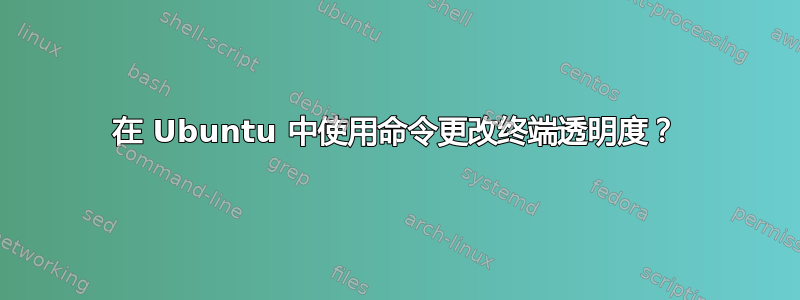
如何使用命令行更改 Ubuntu 中终端窗口的透明度?
我已经了解了配置文件方法,但想要一个命令以便我能够快速在透明和不透明之间切换。
答案1
根据的手册页gnome-terminal,您想要做的事情似乎无法直接实现。
NAME
gnome-terminal — is a terminal emulation application.
SYNOPSIS
gnome-terminal [-e, --command=STRING] [-x, --execute ] [--window-with-profile=PROFILENAME] [--tab-with-profile=PRO‐
FILENAME] [--window-with-profile-internal-id=PROFILEID] [--tab-with-profile-internal-id=PROFILEID] [--role=ROLE]
[--show-menubar] [--hide-menubar] [--geometry=GEOMETRY] [--disable-factory] [-t, --title=TITLE] [--working-direc‐
tory=DIRNAME] [--usage] [-?, --help]
但是,通过创建几个不同的配置文件,然后使用--window-with-profile或--tab-with-profile选项,您可能能够实现与您的目标类似的目标。结合.*rc文件中的别名,您就可以开始了。


