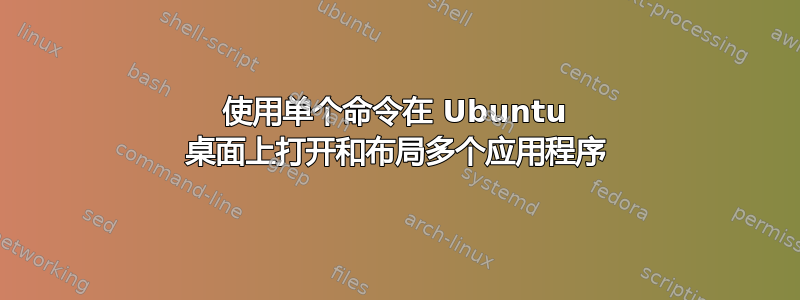
在 Ubuntu 上,是否可以使用单个命令打开、自动调整大小和布局多个应用程序?非常感谢不需要高级系统管理技能的解决方案,因为我不具备这方面的知识。
答案1
~/.bashrc我在我的文件中使用类似以下函数:
# doing this from memory, will fill in details when I can...
dev_project ()
{
# ip/port of local machine for testing
dev_url='192.168.1.1:8000'
# change into the project's home directory
cd projects/project
# fire up an editor with a default file
emacs todo.org &
# a spare terminal for grepping etc.
gnome-terminal &
# open the browser
chromium-browser http://$dev_url/ &
# start the django dev server in this terminal and leave it running
./manage.py runserver $dev_url
# echo out a command that can be cut & pasted to
# restart the django server after a ctrl-c
echo "./manage.py runserver $dev_url"
}
一旦定义了,您可以打开终端并输入dev_project,它将为您启动一切。
至于定位窗口,以前有 compiz 插件可以做到这一点,不确定 gnome3/unity 选项是什么。你也可以研究类似的东西控制端。


