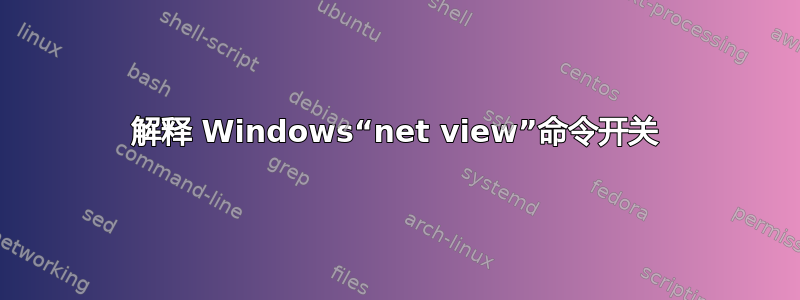
有人可以解释一下这些命令之间的区别吗?
net view
net view /all
net view /domain
net view /all /domain
答案1
从net help view:
C:\Users\shufler>net help view
The syntax of this command is:
NET VIEW
[\\computername [/CACHE] | [/ALL] | /DOMAIN[:domainname]]
NET VIEW displays a list of resources being shared on a computer. When used
without options, it displays a list of computers in the current domain or
network.
\\computername Is a computer whose shared resources you want
to view.
/DOMAIN:domainname Specifies the domain for which you want to
view the available computers. If domainname is
omitted, displays all domains in the local area
network.
/CACHE Displays the offline client caching settings for
the resources on the specified computer
/ALL Displays all the shares including the $ shares
让我们逐一看一下。
net view返回当前域或网络中的计算机。此列表将仅显示已启用文件和打印机共享的计算机。
net view /all显示所有可用共享,包括 C$ 和 admin$ 等管理共享
net view /domain:contoso.com将列出 contoso.com 域中的所有共享计算机
net view /all /domain显示域中的所有共享(常规和管理)
我目前尚未连接到域,因此很遗憾我无法为您提供示例。


