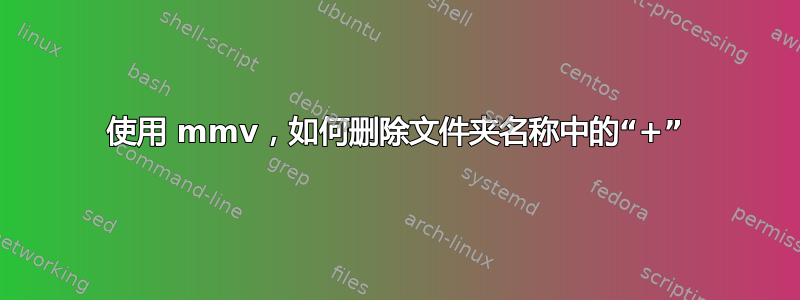
我有一堆文件夹,+而不是空格。我尝试过mmv '*+*' '#1_#2',mmv '*\+*' '#1_#2'结果
+-> #1_#2 :不匹配。
和
+-> #1_#2 :不匹配。
分别。
我错过了什么?
答案1
按照以下方式操作mmv -r '*+*' '#1_#2'
man mmv说,
-r : rename source file or directory to target name. The target name must not
include a path: the file remains in the same directory in all cases. This
option is the only way of renaming directories under mmv.
答案2
我之前没有使用过 mmv,但是对于这样的操作,我会进入要重命名文件的文件夹,然后在 bash shell 中执行以下操作:
for f in *; do mv "$f" "${f//+/ }"; done
这里的其他人向我展示了这个,然后我问了一下。${f//+/ } 称为 Bash Shell 扩展。//+/用空格代替加号。


