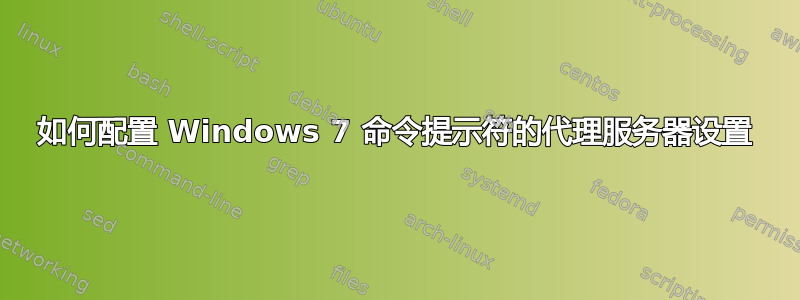
我在控制面板的 Internet 设置中维护了代理设置,并且它在大多数 GUI 应用程序中都可以使用,但我想让它在命令提示符中工作。有没有办法将它设置为会话的命令提示符?
答案1
命令提示符不需要代理设置。您从命令提示符调用的程序需要代理设置。这些程序的工作方式与大多数 GUI 应用程序相同,因为它们要么从控制面板(即系统范围设置)获取代理设置,要么有某种方式将代理参数传递给程序或为程序创建配置。命令行程序通常会从您为其设置的环境变量中获取代理信息。不过,这完全取决于程序。
您是否尝试配置某个特定程序来使用代理?
答案2
使用网络管理员
- 查看 TCP/IP 设置
- 重置 TCP/IP 堆栈
- 删除 arp 缓存
- 配置计算机的 IP 地址和其他 TCP/IP 相关设置
- 导入/导出您的 TCP/IP 设置
- 配置防火墙
- 显示网络参数
- 启动 GUI 网络诊断程序
描述:
用法:
netsh [-a AliasFile] [-c Context] [-r RemoteMachine] [-u [DomainName\]UserName] [-p Password | *] [Command | -f ScriptFile]
以下命令可用:
此上下文中的命令:
? - Displays a list of commands.
add - Adds a configuration entry to a list of entries.
advfirewall - Changes to the `netsh advfirewall' context.
bridge - Changes to the `netsh bridge' context.
delete - Deletes a configuration entry from a list of entries.
dhcpclient - Changes to the `netsh dhcpclient' context.
dnsclient - Changes to the `netsh dnsclient' context.
dump - Displays a configuration script.
exec - Runs a script file.
firewall - Changes to the `netsh firewall' context.
help - Displays a list of commands.
http - Changes to the `netsh http' context.
interface - Changes to the `netsh interface' context.
ipsec - Changes to the `netsh ipsec' context.
lan - Changes to the `netsh lan' context.
mbn - Changes to the `netsh mbn' context.
namespace - Changes to the `netsh namespace' context.
nap - Changes to the `netsh nap' context.
netio - Changes to the `netsh netio' context.
p2p - Changes to the `netsh p2p' context.
ras - Changes to the `netsh ras' context.
rpc - Changes to the `netsh rpc' context.
set - Updates configuration settings.
show - Displays information.
trace - Changes to the `netsh trace' context.
wcn - Changes to the `netsh wcn' context.
wfp - Changes to the `netsh wfp' context.
winhttp - Changes to the `netsh winhttp' context.
winsock - Changes to the `netsh winsock' context.
wlan - Changes to the `netsh wlan' context.
有以下子上下文可用:
advfirewall bridge dhcpclient dnsclient firewall http interface ipsec lan mbn n
amespace nap netio p2p ras rpc trace wcn wfp winhttp winsock wlan


