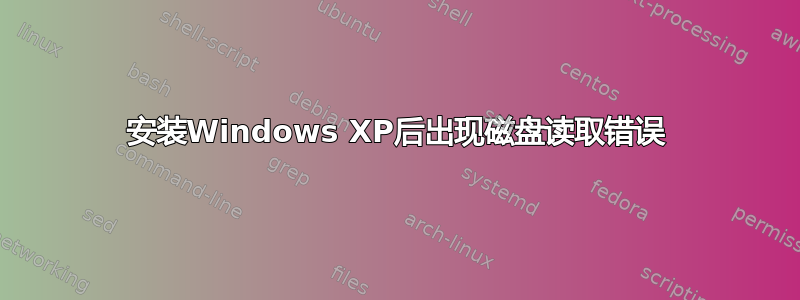
当我启动系统时它说
A disk read error occurred.
Press CTRL-ALT-DEL to restart.
我只是简单地创建了三个分区,并使用 XP 设置复制了文件(安装并未完成,只是复制了文件),这是在安装 Windows 之前发生的
我刚刚在 RMA 后收到了这个驱动器,甚至 Ubuntu 中的磁盘实用程序都显示“磁盘状况良好”
有什么建议么?
@布莱恩
ubuntu@ubuntu:~$ sudo fdisk /dev/sda1
Command (m for help): m
Command action
a toggle a bootable flag
b edit bsd disklabel
c toggle the dos compatibility flag
d delete a partition
l list known partition types
m print this menu
n add a new partition
o create a new empty DOS partition table
p print the partition table
q quit without saving changes
s create a new empty Sun disklabel
t change a partition's system id
u change display/entry units
v verify the partition table
w write table to disk and exit
x extra functionality (experts only)
答案1
它找到的第一个启动驱动器没有任何标记为活动的分区。因此,请确保可启动分区标记为活动的,并且它所在的驱动器出现在启动设备列表中,在任何不可启动的硬盘驱动器之前。


