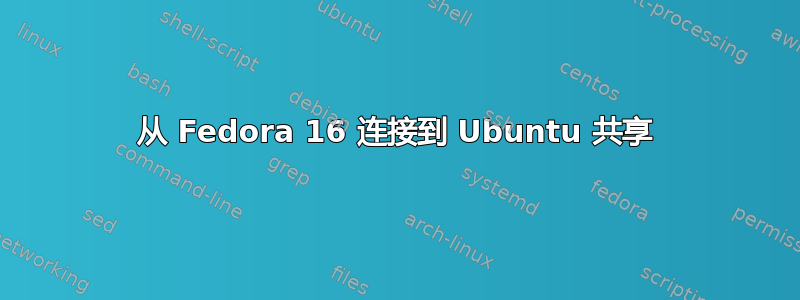
我在连接 Ubuntu 10.10 服务器时遇到了一些问题。
我正在使用 Fedora 16。
我尝试过的一些方法
在 Windows 计算机上可以看到服务器及其所有共享。
我可以成功 ping 服务器和其他窗口机器
我已经在 Fedora 机器上安装了 samba 和 samba 客户端。
在 Fedora 机器的网络下,我有一个选项“Windows 网络”
*安装 Samba 和 Samba 客户端后我就可以进入了。
*然后我得到了一个工作组图标 *当我尝试连接到工作组时,我收到了错误消息
Unable to mount location - Failed to retrieve share list from server
附加说明/更新
-网络上的 Windows 机器也有一个共享文件夹(看不到)
从我已经进行的研究来看,解决这个问题的唯一方法似乎相当复杂。我看过一些教程、指南等,但都没有解决这个问题。
答案1
我终于能够连接了。
之前,我曾尝试修改 /etc/fstab 后通过终端进行挂载,但仍然无法工作。
最后我在 /etc/fstab 中添加了以下行
//SERVER/SHARE /home/name/folder cifs user=USER,uid=1000,gid=100,noperm 0 0
为了使其自动挂载目录,需要指定一些参数,并且需要将密码存储在某处。
//SERVER/SHARE /home/name/folder cifs users,auto,credentials=/path/credentials_file,noexec,noperm 0 0
然后创建一个文件,目录 = 到 credentials=/path/credentialsfile,并将这两行添加到该文件中。使用我稍后链接到的教程给出了正确的权限等。
user=usernameofshare
password=sambapassword
在哪里:
SERVER = IP of Server
/home/name/folder = location to mount too
SHARE = the share name of the folder/file, not sure if using the real name when the sharename is different will work.
USER=my username
当我运行mount -a共享时,挂载成功。
此链接包含各种连接类型的一些很好的例子


