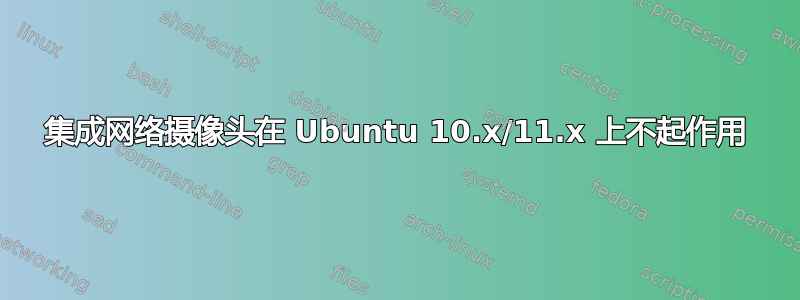
我有这个问题的解决方案,但由于这个问题在两个版本的 Ubuntu 上都出现过,所以我想分享它。
有时我的集成网络摄像头无法正常工作,我尝试加载cheese或skype他们告诉我没有可用的设备。
我运行dmesg并得到:
dmesg | grep video
[ 0.326451] pci 0000:01:00.0: Boot video device
[ 20.999208] [Firmware Bug]: Duplicate ACPI video bus devices for the same VGA controller, please try module parameter "video.allow_duplicates=1"if the current driver doesn't work.
[ 21.608294] Linux video capture interface: v2.00
[ 21.610059] uvcvideo: Found UVC 1.00 device Laptop Integrated Webcam (05a9:2640)
[ 21.612608] uvcvideo: UVC non compliance - GET_DEF(PROBE) not supported. Enabling workaround.
[ 21.612692] uvcvideo: Failed to query (129) UVC probe control : -32 (exp. 26).
[ 21.612696] uvcvideo: Failed to initialize the device (-5).
[ 21.613004] usbcore: registered new interface driver uvcvideo
答案1
在启动过程中,间歇性的计时问题导致了这个问题。
简单的解决方案是通过删除并重新加载相关模块暴发户。
webcam_fix.conf在目录中创建一个名为的文件/etc/init。
内容webcam_fix.conf-
# Webcam fix
description "rmmod uvcvideo, modprobe uvcvideo"
author "Bryan"
start on (net-device-up
and local-filesystems
and runlevel [2345])
stop on runlevel [016]
script
rmmod uvcvideo || true
modprobe uvcvideo
end script
console output


