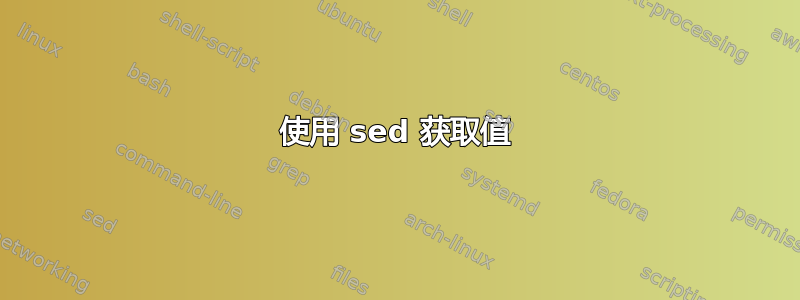
我正在运行一个脚本,其输出是:
Circuit Packets/Bytes Sent Packets/Bytes Received
2/1 vlan-id 1005 11589119559 14650974869
3084237796552 13027195853643
此脚本每五分钟运行一次,用于 MRTG 目的。现在我需要分别获取第二行第 2 列和第 3 列的值:
Bytes Sent 3084237796552
Bytes Received 13027195853643
我如何使用 sed 来实现这一点?
答案1
一个解决方案是使用sed:
sed -n '$ { s/^\s*/Bytes Sent /; s/\([0-9]\)[ ]/\1\n/; s/\(\n\)\s*/\1Bytes Received /; p }' infile
解释:
-n # Disable printing lines.
$ # In last line...
s/^\s*/Bytes Sent / # Substitute all spaces from the beginning with literal string 'Bytes Sent'
s/\([0-9]\)[ ]/\1\n/ # Substitute first match of a space after a number with a new line.
s/\(\n\)\s*/\1Bytes Received / # Substitute all space after the new line with literal string 'Bytes received'
p # Print this line (two lines after the included '\n')
结果:
Bytes Sent 3084237796552
Bytes Received 13027195853643
答案2
我从来没有掌握 sed 和多行,但如果你只是想完成它,这应该可行。
whatever_gives_your_data.sh | tail -1 | awk '{ print "Bytes sent "$1 "\nBytes recieved "$2 }'


