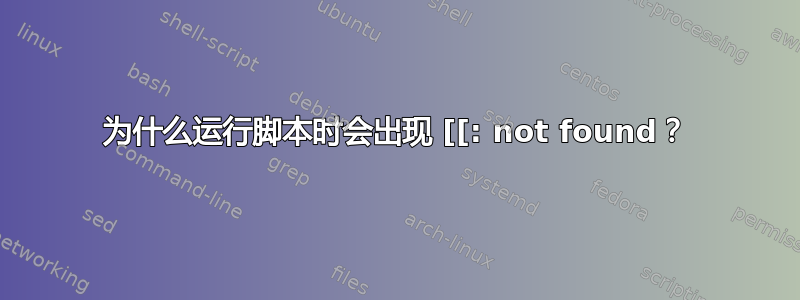
我正在尝试编写一个脚本来检查文件是否存在。在控制台中我写道
if [[ -a /path/to/file.txt ]]; then echo "not mod"; else echo "mod"; fi
我得到了
not mod
但是当我编写脚本来做同样的事情时:
#!/bin/sh
if [[ -a /path/to/file.txt ]]; then echo "not mod"; else echo "mod"; fi
然后执行脚本,我得到这个:
./ex.sh: 2: [[: not found
mod
我将脚本保存在当前目录中并将其命名为 ex.sh,然后确保它是可执行的。要调用该脚本,我执行以下操作:
./ex.sh
为什么我会遇到这个问题?我已经尝试了很多方法:
if [ -a /home ...
和
if test -a /home ...
两人都回来了
13: -a: unexpected operator
答案1
您正在运行为以下对象编写的脚本狂欢在下面什,缺少许多扩展语法功能 -[[是一个bash内置命令,在 中不可用sh。
更改#!/bin/sh为#!/bin/bash或 更改为#!/usr/bin/env bash。
答案2
运行脚本时指定 bash 而不是 sh。我个人注意到它们在 ubuntu 12.10 下有所不同:
bash script.sh arg0 ... argn


