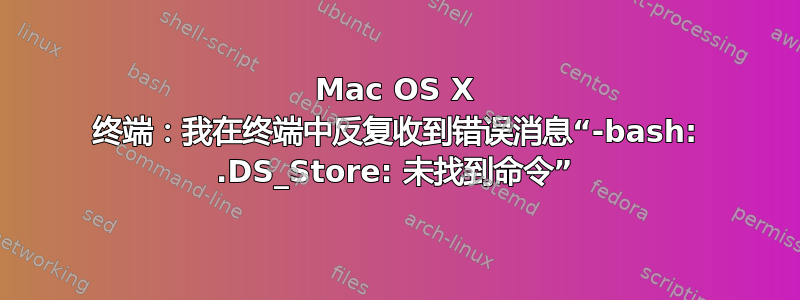
昨天我试图让 git 全局忽略 .DS_Store 文件。
我一定是输入了错误的命令,因为现在每次我启动终端或使用命令时cd,都会得到六行-bash: .DS_Store: command not found,如下所示:
[11:28:30] [~]$ cd Projects/
-bash: .DS_Store: command not found
-bash: .DS_Store: command not found
-bash: .DS_Store: command not found
-bash: .DS_Store: command not found
-bash: .DS_Store: command not found
-bash: .DS_Store: command not found
[11:28:33] [Projects]$
显然,DS_Store 不应该是一个命令。
我该如何解决?
谢谢。
编辑:
我不记得我运行过的每个命令。我谷歌搜索,尝试一些东西。我知道我确实执行了找到的命令这里。
git config --global core.excludesfile ~/.gitignore
echo .DS_Store >> ~/.gitignore
编辑2: 我明白了。答案如下。
答案1
我找到了答案。在某个时候,我运行了echo .DS_Store >> ~/.rvmrc几次。我的 .rvmrc 文件如下所示:
export rvm_path="/Users/myname/.rvm"
.DS_Store
.DS_Store
我删除了这两.DS_Store行,一切运行正常。


