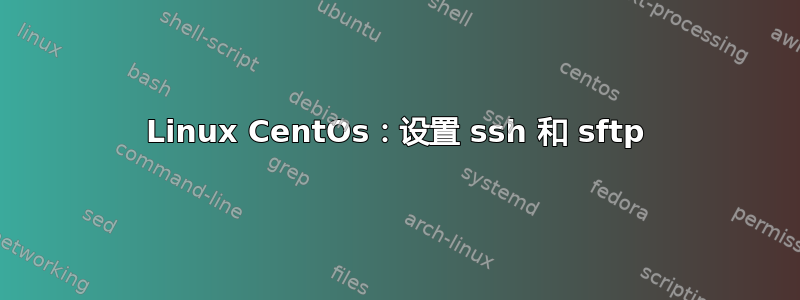
我有一台装有 CentOs 5 的桌面服务器。当我与桌面服务器位于同一 LAN 上时,我可以使用 ssh,但当我尝试从公共 IP 使用 ssh 时却不行。如何为公共 IP 设置 ssh 和 sftp??
iptables 结果是:
Chain INPUT (policy ACCEPT)
target prot opt source destination
ACCEPT udp -- anywhere anywhere udp dpt:domain
ACCEPT tcp -- anywhere anywhere tcp dpt:domain
ACCEPT udp -- anywhere anywhere udp dpt:bootps
ACCEPT tcp -- anywhere anywhere tcp dpt:bootps
RH-Firewall-1-INPUT all -- anywhere anywhere
Chain FORWARD (policy ACCEPT)
target prot opt source destination
ACCEPT all -- anywhere 192.168.122.0/24 state RELATED,ESTABLISHED
ACCEPT all -- 192.168.122.0/24 anywhere
ACCEPT all -- anywhere anywhere
REJECT all -- anywhere anywhere reject-with icmp-port-unreachable
REJECT all -- anywhere anywhere reject-with icmp-port-unreachable
RH-Firewall-1-INPUT all -- anywhere anywhere
Chain OUTPUT (policy ACCEPT)
target prot opt source destination
Chain RH-Firewall-1-INPUT (2 references)
target prot opt source destination
ACCEPT all -- anywhere anywhere
ACCEPT icmp -- anywhere anywhere icmp any
ACCEPT esp -- anywhere anywhere
ACCEPT ah -- anywhere anywhere
ACCEPT udp -- anywhere 224.0.0.251 udp dpt:mdns
ACCEPT udp -- anywhere anywhere udp dpt:ipp
ACCEPT tcp -- anywhere anywhere tcp dpt:ipp
ACCEPT all -- anywhere anywhere state RELATED,ESTABLISHED
ACCEPT tcp -- anywhere anywhere state NEW tcp dpt:ftp
ACCEPT tcp -- anywhere anywhere state NEW tcp dpt:smtp
ACCEPT tcp -- anywhere anywhere state NEW tcp dpt:ssh
ACCEPT tcp -- anywhere anywhere state NEW tcp dpt:https
ACCEPT tcp -- anywhere anywhere state NEW tcp dpt:http
ACCEPT tcp -- anywhere anywhere state NEW tcp dpt:hosts2-ns
ACCEPT tcp -- anywhere anywhere state NEW tcp dpt:8140
REJECT all -- anywhere anywhere reject-with icmp-host-prohibited
答案1
如果有单独的路由器将您的 LAN 连接到 Internet,则该路由器可能使用 NAT,在这种情况下,您需要为端口 22 设置端口转发(提示:将外部端口更改为其他端口以降低日志中记录的攻击率)。
如果这不是问题,请考虑使用网络安排的详细信息更新您的问题。


