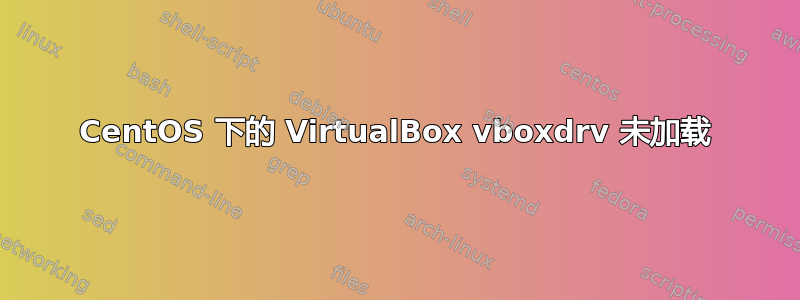
我是 linux 新手。我对 linux 有点小问题。
每当我尝试打开 [启动] 虚拟框时,都会出现此错误,并且不知道如何修复
VERR_VM_DRIVER_NOT_INSTALLED (rc=-1908)
The VirtualBox Linux kernel driver (vboxdrv) is either not loaded or there is
a permission problem with /dev/vboxdrv. Re-setup the kernel module by executing
'/etc/init.d/vboxdrv setup'
as root. Users of Ubuntu or Fedora should install the DKMS package at first.
This package keeps track of Linux kernel changes and recompiles
the vboxdrv kernel module if necessary.
我也看不到 Windows 分区,我正在使用 Windows XP Home 进行双重启动。
你能告诉我如何解决这个问题吗?
答案1
切换到root用户
su root
安装 Linux 内核驱动程序
/etc/init.d/vboxdrv setup


