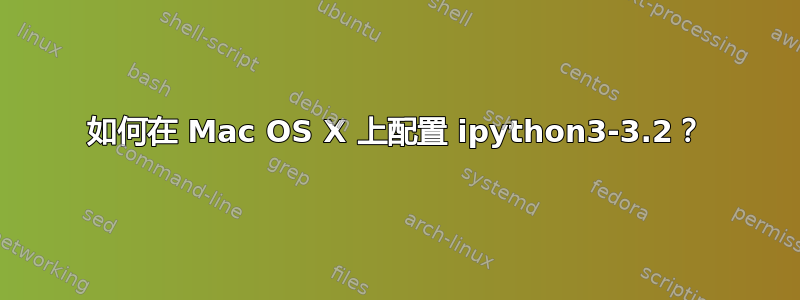
我使用 Macport 安装了 IPython:
$ sudo port install py32-ipython
当我启动它时,它会发出错误:
$ ipython3-3.2
/opt/local/Library/Frameworks/Python.framework/Versions/3.2/lib/python3.2/site-packages/IPython/utils/path.py:417: UserWarning: Found old IPython config file '/Users/foouserbar/.ipython/ipy_user_conf.py' (modified by user)
warnings.warn("Found old IPython config file %r (modified by user)"%f)
/opt/local/Library/Frameworks/Python.framework/Versions/3.2/lib/python3.2/site-packages/IPython/utils/path.py:417: UserWarning: Found old IPython config file '/Users/foouserbar/.ipython/ipythonrc' (modified by user)
warnings.warn("Found old IPython config file %r (modified by user)"%f)
/opt/local/Library/Frameworks/Python.framework/Versions/3.2/lib/python3.2/site-packages/IPython/utils/path.py:429: UserWarning:
The IPython configuration system has changed as of 0.11, and these files will
be ignored. See http://ipython.github.com/ipython-doc/dev/config for details
of the new config system.
To start configuring IPython, do `ipython profile create`, and edit
`ipython_config.py` in <ipython_dir>/profile_default.
If you need to leave the old config files in place for an older version of
IPython and want to suppress this warning message, set
`c.InteractiveShellApp.ignore_old_config=True` in the new config.
`c.InteractiveShellApp.ignore_old_config=True` in the new config.""")
如何修复?
答案1
您的主文件夹中有一个较旧的 iPython 配置文件。请重命名/Users/foouserbar/.ipython并重/Users/foouserbar/.ipython.old试。


