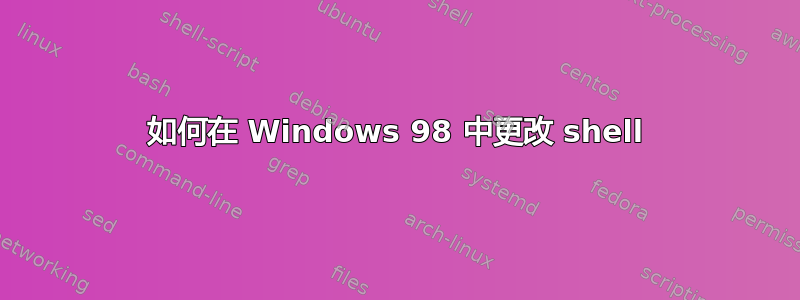
在 Windows 98 中,如何将默认的 Windows shell 从 explore.exe 更改为我自己的自定义 shell?
答案1
%WINDIR%\system.ini使用文本编辑器编辑(或使用系统配置工具[boot])。默认 shell 在节变量中定义shell。
[boot]
shell=Explorer.exe
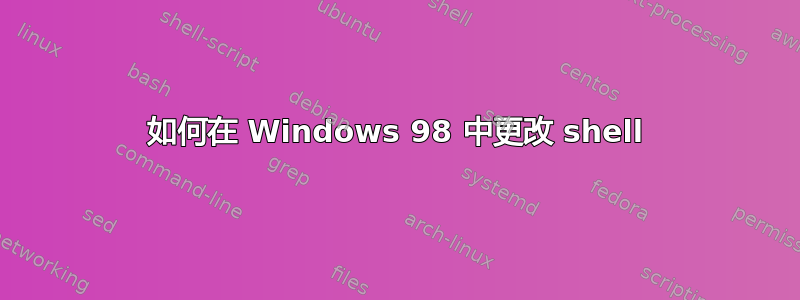
在 Windows 98 中,如何将默认的 Windows shell 从 explore.exe 更改为我自己的自定义 shell?
%WINDIR%\system.ini使用文本编辑器编辑(或使用系统配置工具[boot])。默认 shell 在节变量中定义shell。
[boot]
shell=Explorer.exe