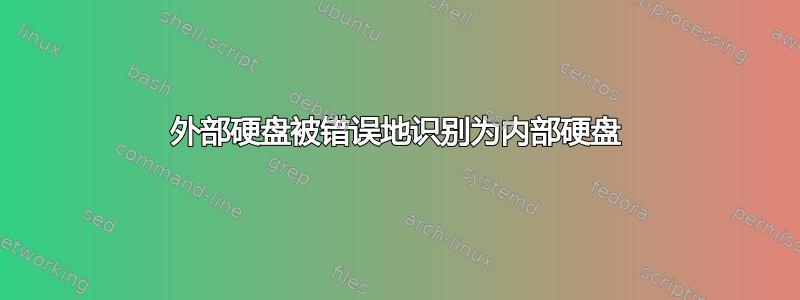
我有一块 3TB 的 Seagate GoFlex 外置硬盘。刚拿到设备时,它会在我的计算机中显示为可移动存储,我可以右键单击驱动器并在完成后将其弹出。但是,在创建一些分区并格式化后,驱动器不再显示为可移动存储。我恢复了更改并返回到单个分区,但它仍然在我的所有计算机上注册为内置硬盘。
我遇到的最大问题是无法弹出它。由于没有电源开关,我要么必须拔掉电源关闭它,要么直接将其从 USB 上拔下。我担心数据损坏,所以我已经停止使用该驱动器了。
我在这里发现了另一个话题:USB 驱动器显示为硬盘驱动器,而不是可移动存储设备
但是,本文作者提到的 BootIt 程序无法解决我的问题。我尝试多次启用“可移动位”,但都无济于事。有什么办法可以将其设置为可移动驱动器吗?或者将硬盘恢复到出厂状态?
答案1
我的消息来源:http://www.uwe-sieber.de/usbtrouble_e.html#partitioning
我知道它谈论的是闪存驱动器,但“可移动位”在所有 USB 可移动驱动器之间都很常见。
Nearly all USB flash drives pretend to have a removable media
(even it's a lie), so Windows detects them as 'removable'. On
drives with a removable media Windows 2000 and higher supports
only one partition.
Finally it's a single bit in the device's device descriptor,
the removable media bit (RMB). If you take away the RMB then
Windows sees the drive as 'local disk' and multiple partitions
work.
The Removable Media Bit can be changed either in the drive's
hardware or by a Windows filter driver.
Lexar BootIt在很多地方提到兑换人民币,但要注意:我读到过几个地方说它可以损坏 USB 闪存盘(我猜这些设备上的 RMB 是某种硬件编码的)。在理论您不会遇到问题,因为您已经成功将其删除。
视蛋白很好地说明了在设备上恢复原始软件/文件系统理论将其恢复为出厂设置将恢复 RMB 位。我猜想是当您创建多个分区然后格式化时,Windows 删除了可移动位。


