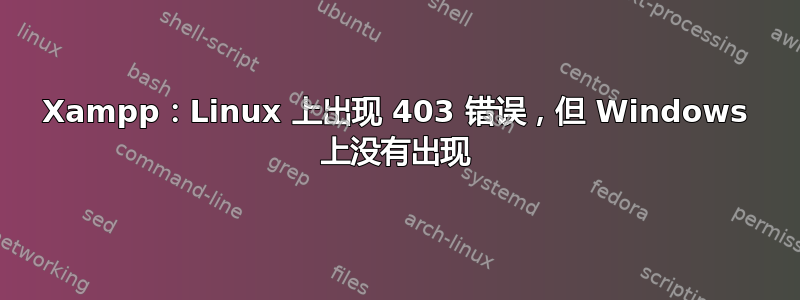
我已经在我的计算机上安装了 Ubuntu 和 XAMPP,但是当我启动 Web 服务器并转到 htt://localhost/webname(webname 是 htdocs 内的文件夹名称)时,我收到错误 403。
webname 里面的 .htaccess 内容如下:
# Created on: 03/01/2012
# Author: **********
# Redirect every request to index.php
RewriteEngine on
RewriteBase /
RewriteRule ^$ /webname/public/index.php
RewriteRule ^about/?$ /webname/public/about.php
RewriteRule ^changelog/?$ /webname/public/changelog.php
RewriteRule ^home/?$ /webname/public/home.php
RewriteRule ^friends/?$ /webname/public/friends.php
RewriteRule ^(\w+)/?$ /webname/public/home.php?user=$1
RewriteRule ^login/?$ /webname/public/index.php?show=login
RewriteRule ^signup/?$ /webname/public/index.php?show=signup
RewriteRule ^profile/(\w+)/?$ /webname/public/profile.php?user=$1
# Rewrite www.webname.com -> webname.com
RewriteCond %{HTTPS} !=on
RewriteCond %{HTTP_HOST} ^www\.(.+)$ [NC]
RewriteRule ^(.*)$ http://%1/$1 [R=301,L]
# Disable directory listing for all the subdirectories
Options -Indexes
在 Windows 上一切正常,但在 Ubuntu 上我一直收到此错误。
谢谢你的帮助。
答案1
这是权限问题。我只需要更改权限即可解决。


