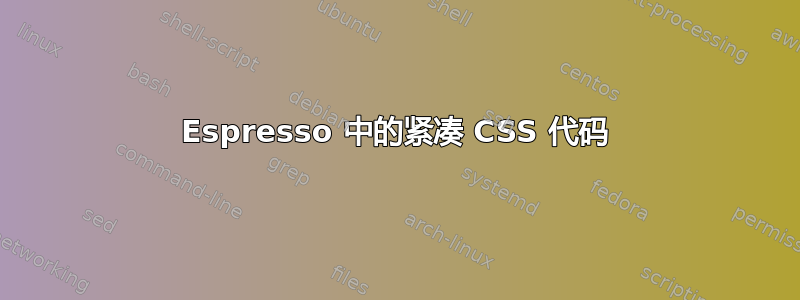
我喜欢将 CSS 代码中的每个 class / id 放在一行中,我讨厌 Espresso 在每个花括号后自动添加 2 个新行{我在编写 CSS 时打开了此功能。可以关闭它吗?
.class {
I'd rather have this on a single line
}
答案1
/Applications/Espresso.app/Contents/SharedSupport/Sugars/CSS.sugar/TextActions/Actions.xml, 改变
<text-trigger key-equivalent="{"></text-trigger>
<text>{
$0
}</text>
到
<text-trigger key-equivalent="{"></text-trigger>
<text>{ $0 }</text>
将 sugar 复制到应用程序支持需要一些额外的步骤,请参阅wiki.macrabbit.com/index/Override_default_sugars


