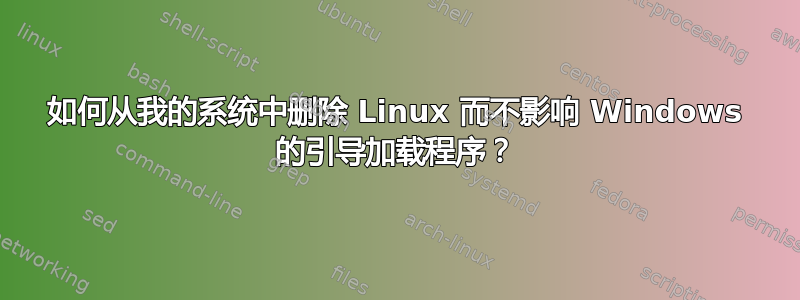
我是 Windows 用户。我尝试使用 Linux,并在系统上安装了 openSUSE。我格式化了一个分区并在该驱动器上安装了 Linux。
当我尝试通过格式化该驱动器来删除 Linux 时,下次启动时 Windows 将无法加载。
显示了一些 GRUB 引导加载程序错误。我重新安装了 Linux,一切又恢复正常。那么,如何从我的系统(从该驱动器)中删除 Linux,而不影响 Windows 的引导加载程序?
答案1
您必须重新安装 Windows 引导加载程序。使用 Windows CD,选择恢复选项,然后进入命令提示符。然后根据 Windows 版本,您应该运行fixboot和fixmbr或Bootrec.exe/FixMbr。
更多阅读:
答案2
您可以通过格式化 Linux 分区并在磁盘管理器中创建未分配空间来实现这一点。之后,使用 CD-ROM 中的 Windows CD 启动计算机。加载可能需要几分钟。按“r”选择“恢复控制台”,选择 Windows 系统并登录
Press enter to bypass the administrative password prompt.
Type fixboot and press enter.
Type y to confirm choice and press enter.
Type fixmbr and press enter.
Type y to confirm choice and press enter.
Then retype fixboot and press enter.
Type y to confirm choice and press enter.
Type exit and press enter.
答案3
从 Linux 启动并安装包:
sudo apt-get install syslinux
如果已安装该包,请使用以下命令写入 MBR。
sudo dd if=/usr/lib/syslinux/mbr.bin of=/dev/sda
如果不起作用,请从 Linux 启动并安装此包:
sudo apt-get install mbr
使用它来写入 MBR:
sudo install-mbr -i n -p D -t 0 /dev/sda
要检查,请使用:
sudo fdisk -l


