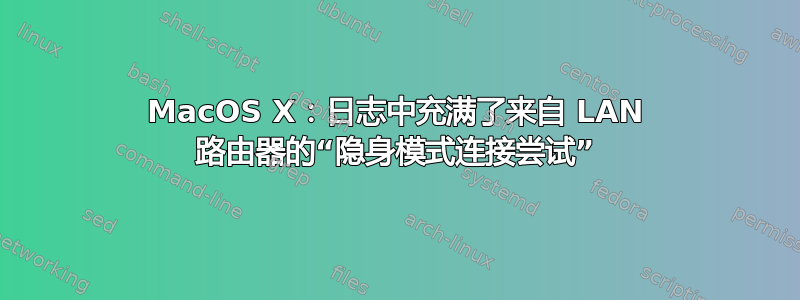
MacOS X 的日志文件daily.log充满了如下行:
Sun Jan 29 09:51:47 nameofmymac Firewall[77] <Info>: Stealth Mode connection attempt to UDP 192.168.2.49:51855 from 192.168.2.1:53<br/>
Sun Jan 29 10:00:22 nameofmymac Firewall[77] <Info>: Stealth Mode connection attempt to UDP 192.168.2.49:49972 from 192.168.2.1:53<br/>
Sun Jan 29 10:01:46 nameofmymac Firewall[77] <Info>: Stealth Mode connection attempt to UDP 192.168.2.49:52317 from 192.168.2.1:53<br/>
Sun Jan 29 10:11:49 nameofmymac Firewall[77] <Info>: Stealth Mode connection attempt to UDP 192.168.2.49:65055 from 192.168.2.1:53<br/>
Sun Jan 29 10:13:14 nameofmymac Firewall[77] <Info>: Stealth Mode connection attempt to UDP 192.168.2.49:65439 from 192.168.2.1:53<br/>
Sun Jan 29 10:22:24 nameofmymac Firewall[77] <Info>: Stealth Mode connection attempt to UDP 192.168.2.49:61231 from 192.168.2.1:53<br/>
Sun Jan 29 10:22:31 nameofmymac Firewall[77] <Info>: Stealth Mode connection attempt to UDP 192.168.2.49:65419 from 192.168.2.1:53<br/>
Sun Jan 29 10:41:04 nameofmymac Firewall[77] <Info>: Stealth Mode connection attempt to UDP 192.168.2.49:59362 from 192.168.2.1:53<br/>
Sun Jan 29 10:41:38 nameofmymac Firewall[77] <Info>: Stealth Mode connection attempt to UDP 192.168.2.49:49793 from 192.168.2.1:53<br/>
Sun Jan 29 10:41:48 nameofmymac Firewall[77] <Info>: Stealth Mode connection attempt to UDP 192.168.2.49:64922 from 192.168.2.1:53<br/>
Sun Jan 29 10:42:19 nameofmymac Firewall[77] <Info>: Stealth Mode connection attempt to UDP 192.168.2.49:62376 from 192.168.2.1:53<br/>
Sun Jan 29 10:47:09 nameofmymac Firewall[77] <Info>: Stealth Mode connection attempt to UDP 192.168.2.49:53441 from 192.168.2.1:53<br/>
Sun Jan 29 10:47:26 nameofmymac Firewall[77] <Info>: Stealth Mode connection attempt to UDP 192.168.2.49:64847 from 192.168.2.1:53<br/>
Sun Jan 29 10:47:31 nameofmymac Firewall[77] <Info>: Stealth Mode connection attempt to UDP 192.168.2.49:59459 from 192.168.2.1:53<br/>
Sun Jan 29 10:47:34 nameofmymac Firewall[77] <Info>: Stealth Mode connection attempt to UDP 192.168.2.49:50163 from 192.168.2.1:53<br/>
Sun Jan 29 10:47:34 nameofmymac Firewall[77] <Info>: Stealth Mode connection attempt to UDP 192.168.2.49:51454 from 192.168.2.1:53<br/>
Sun Jan 29 10:47:34 nameofmymac Firewall[77] <Info>: Stealth Mode connection attempt to UDP 192.168.2.49:56510 from 192.168.2.1:53<br/>
Sun Jan 29 10:52:38 nameofmymac Firewall[77] <Info>: Stealth Mode connection attempt to UDP 192.168.2.49:59546 from 192.168.2.1:53<br/>
Sun Jan 29 10:52:38 nameofmymac Firewall[77] <Info>: Stealth Mode connection attempt to UDP 192.168.2.49:62730 from 192.168.2.1:53<br/>
Sun Jan 29 10:52:46 nameofmymac Firewall[77] <Info>: Stealth Mode connection attempt to UDP 192.168.2.49:58754 from 192.168.2.1:53<br/>
Sun Jan 29 10:52:48 nameofmymac Firewall[77] <Info>: Stealth Mode connection attempt to UDP 192.168.2.49:64268 from 192.168.2.1:53<br/>
Sun Jan 29 11:24:08 nameofmymac Firewall[77] <Info>: Stealth Mode connection attempt to UDP 192.168.2.49:59974 from 192.168.2.1:53<br/>
Sun Jan 29 11:41:20 nameofmymac Firewall[77] <Info>: Stealth Mode connection attempt to UDP 192.168.2.49:65478 from 192.168.2.1:53<br/>
Sun Jan 29 11:41:24 nameofmymac Firewall[77] <Info>: Stealth Mode connection attempt to UDP 192.168.2.49:52758 from 192.168.2.1:53<br/>
Sun Jan 29 11:41:25 nameofmymac Firewall[77] <Info>: Stealth Mode connection attempt to UDP 192.168.2.49:64679 from 192.168.2.1:53<br/>
Sun Jan 29 11:41:59 nameofmymac Firewall[77] <Info>: Stealth Mode connection attempt to UDP 192.168.2.49:63220 from 192.168.2.1:53<br/>
Sun Jan 29 12:11:59 nameofmymac Firewall[77] <Info>: Stealth Mode connection attempt to UDP 192.168.2.49:58767 from 192.168.2.1:53<br/>
Sun Jan 29 13:07:56 nameofmymac Firewall[77] <Info>: Stealth Mode connection attempt to UDP 192.168.2.49:55906 from 192.168.2.1:53<br/>
这是值得担心的事情吗?
在 MacOS X 10.6.8 上。
192.168.2.1是我的路由器的 LAN IP,192.168.2.49是我的 Mac 的 IP。它还会很快填满我的日志文件
daily.log,而日志文件的大小已经达到 2.7 GB!(有没有办法禁止在日志文件中连续生成新行?)我读了2703 端口出现异常但这似乎是另一回事。
答案1
你不必担心。
隐身模式使您的机器忽略(而不是拒绝)从外部发起的连接(例如端口扫描);就好像特定 IP 地址上根本没有任何计算机一样。
一般来说,隐身模式条目可能是一个问题,但这些条目来自路由器的 DNS 端口 (192.168.2.1:53)。最有可能的情况是,您的计算机向路由器发送 DNS 请求,但响应速度比预期的要慢,防火墙认为这是从外部发起的不同连接。您的计算机和路由器之间的连接不太可能很慢,最有可能的是您正在使用的外部 DNS 服务器(您的 ISP 或 OpenDNS 或公共 DNS 服务之一)响应较慢。
我还没有找到不关闭隐身模式就能停止 DNS 服务器日志条目的方法。
答案2
不,这不是一回事。它是对 DNS 服务器的 DNS 查询的回复,如另一个答案中所述。
Terry Lambert 对 MacOS 防火墙有一些不太好听的评价,读起来很有趣。误导新手管理员认为有 UDP/IP“连接”之类的东西显然不是它唯一的愚蠢缺陷。
进一步阅读
- 特里·兰伯特(2011-03-12)。回复:充斥着“隐身模式连接尝试”. Apple 支持社区。


