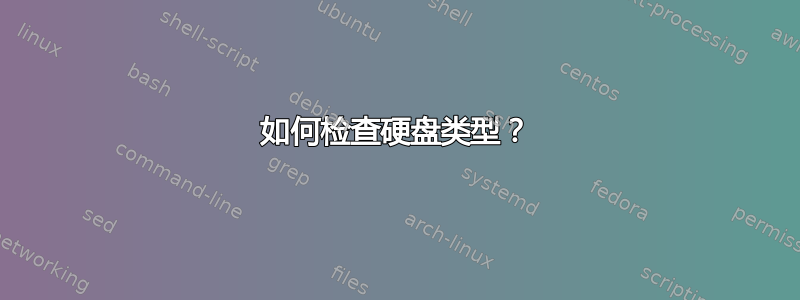
[root@testing ~]# df
Filesystem 1K-blocks Used Available Use% Mounted on
/dev/mapper/VolGroup00-LogVol00
274597936 23881492 236542648 10% /
/dev/sda1 101086 12964 82903 14% /boot
tmpfs 770076 0 770076 0% /dev/shm
如果可以的话,如何检查硬盘类型或型号?
我试过
[root@testing ~]# hdparm -i /dev/sda1
/dev/sda1:
HDIO_GET_IDENTITY failed: Inappropriate ioctl for device
[root@testing ~]# smartctl -H /dev/sda1
smartctl version 5.38 [x86_64-redhat-linux-gnu] Copyright (C) 2002-8 Bruce Allen
Home page is http://smartmontools.sourceforge.net/
SMART Health Status: OK
我还能做什么?我需要知道它是 SATA 还是 SCSI,是 RAID 还是 Seagate 之类的品牌。
答案1
尝试lshw -class disk -class storage命令。它将显示有关磁盘配置的详细信息。您将获得供应商、磁盘类型等所有信息。


