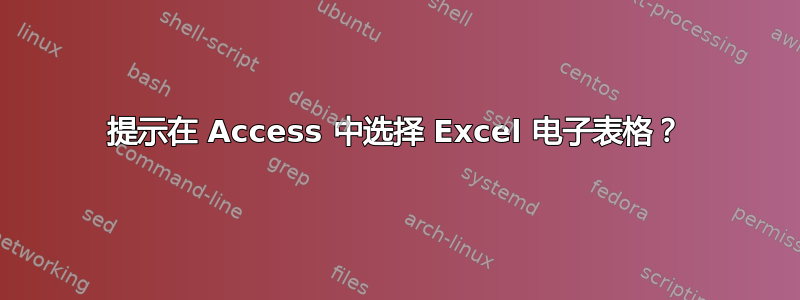
我有一个 Microsoft Access 2007 数据库,它使用 Excel 电子表格来跟踪两者之间的变化。每周都会生成一个新文件。然后,我使用为它们编写的一些自定义 SQL 查询对它们进行比较。现在我使用链接表管理器将它们链接起来。里面有一个选项可以始终提示新位置,但似乎什么也没做,只是让我重新选择工作表。
有什么方法可以让它在用户每次打开 Access 文件时都提示用户选择 Excel 电子表格吗?
答案1
您需要设置一个引用,VBA (tools-References)然后找到并单击"Microsoft Office"以使用它。
Dim myDialog As FileDialog
Dim strFile As String
Dim strSearchPath as string
Dim vrtSelectedItem As Variant
Set myDialog = Application.FileDialog(msoFileDialogOpen)
With myDialog
.AllowMultiSelect = True
.Filters.Add "Excel Files", "*.xls", 1
.Title = "Select the file"
.InitialFileName = strSearchPath
If .Show = -1 Then
For Each vrtSelectedItem In .SelectedItems
ImportIt (vrtSelectedItem)
Next vrtSelectedItem
Else
'The user pressed Cancel.
End If
Set myDialog = Nothing
End With
笔记:尚未测试。


