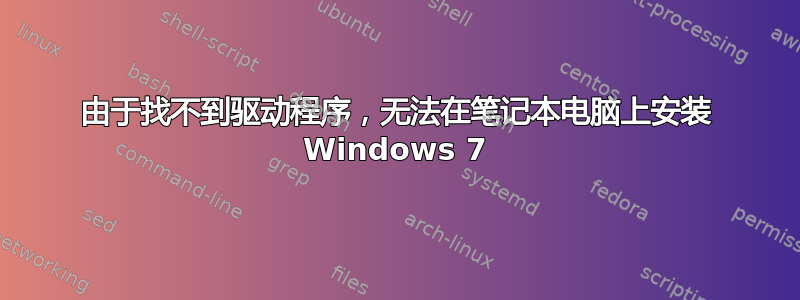
我有一台笔记本电脑 Dell Inspiron-14R,之前安装了 Fedora。
现在我尝试安装 Windows 7,它显示一条消息说
未找到驱动程序
答案1
安装 Windows 7 时,您可能会使用众多可能的安装磁盘之一。从有限的细节来看,人们会认为您没有使用戴尔 Windows 7 安装 DVD,而是使用通用的 Windows 7 安装磁盘(即商店购买的)。不同之处在于,供应商特定版本包括供应商支持该操作系统的所有驱动程序。如果您访问戴尔支持网站并下载该型号的最新 Windows 7 驱动程序(使用您的服务标签贴纸编号),您仍然可以继续使用非供应商安装磁盘。您可以有选择地只下载查看 Windows 7 设备管理器时出现问号的驱动程序。
答案2
Insert the DVD into the DVD drive.
On the disk selection screen, press SHIFT+F10. A Command Prompt window opens.
Type diskpart, and then press ENTER to open the diskpart tool.
Type list disk, and then press ENTER. A list of available hard disks is displayed.
Type sel disk number, and then press ENTER. number is the number of the hard disk that you want to clean. The hard disk is now selected.
Type det disk, and then press ENTER. A list of partitions on the hard disk is displayed. Use this information to verify that the correct disk is selected.
Make sure that the disk does not contain required data, type clean all, and then press ENTER to clean the disk. All the partitions and all the data on the disk is permanently removed.
Type exit, and then press ENTER to close the diskpart tool.
Close the Command Prompt window.
Click the Refresh button to update the disk selection screen. This step lists the disk.
Run Windows Setup to perform a clean installation of Windows.
答案3
据我所知,Driver not found这是一个相当通用的错误信息。
您可能需要引导安装过程以得出更多具体的线索。


