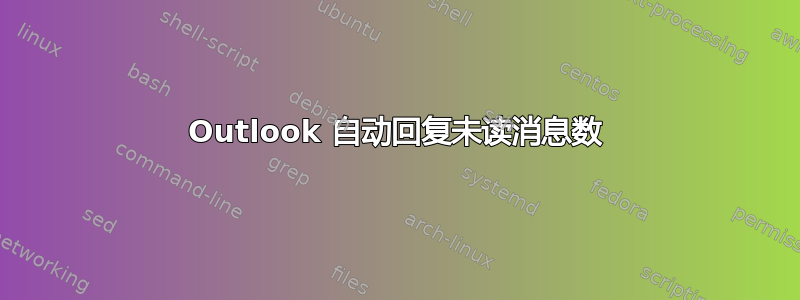
我每天都会收到数百封电子邮件,我想为 Outlook 配置一个外出回复功能,以便通知收件人我已经X未读电子邮件,我会尽快处理他们的邮件。
模板中是否有我可以用于实现该效果的脚本或占位符?
答案1
好吧,我试了一下。有两个步骤 -编写脚本进而制定执行脚本的规则。
第一部分
点击Alt + F11打开 VBA 编辑器。右键单击insert - module。将下面的代码粘贴到模块中,然后转到debug - compile project

Private Sub myOlItems_ItemAdd(ByVal Item As Object)
End Sub
Sub AutoResponse(objmsg As Outlook.MailItem)
' define my reply message
Dim objReply As MailItem
' let's get ourselves the inbox!
Dim inbox As MAPIFolder
Set inbox = Application.GetNamespace("MAPI"). _
GetDefaultFolder(olFolderInbox)
' Let's get this reply going!
Set objReply = objmsg.Reply
' Subject Re: their subject. Standard
objReply.Subject = "Re: " & objReply.Subject
' Body - you define this, use the variable for the unread count in inbox
objReply.Body = "Your email has been received. I currently have " & inbox.UnReadItemCount & " unread emails in my inbox and I will get yours as soon as I can"
' Send this thing!
objReply.Send
' Reset
Set objReply = Nothing
End Sub
第二部分
现在我们去规则。您没有指定您使用的是哪种 Outlook,因此我在 Outlook 2010 中执行此操作:
1. home - rules - create rule - advanced options
2. 选择第一个条件。如果要对所有电子邮件执行此操作,请输入类似emails sent only to me或where my name is in the to box.. 的内容,或者不选择任何内容以将其应用于您收到的每封邮件
3. 点击下一步并向下滚动并选择run a script
4. 单击脚本链接并选择project1.autoresponse或您为其命名的任何名称。这应该是您唯一可用的脚本。现在点击确定
5. 现在点击完成并确定

第一部分注释
您可以objreply.body根据需要更改消息,只需将inxbox.unreaditemcount消息连接起来即可。此外,如果您想指定其他主题,如“电子邮件确认回复:”或其他主题,您可以更改 objreply.subject。
最后一个标题
这对我来说很管用,因为我可以向自己发送电子邮件。它可能会警告你,只有当你在 Exchange 上时,它才可能是本地的,这没关系。如果你电子邮件超人它会因为电子邮件像蝗虫一样飞来而落后,但我们对此无能为力。假设你每 10 秒收到的电子邮件不超过 1 封,那应该没问题。但是,你可能想放一个 if 语句,说明如果它来自你,你不回复,否则你最终会陷入循环。


