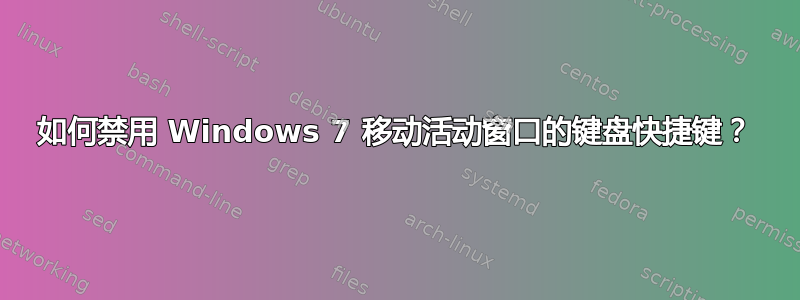
在 Windows 7 之前,我使用自动热键脚本来定位窗口。现在,Windows 7 有 Win+Up/Down/Left/Right 来移动活动窗口。我想禁用内置热键的原因有几个:
- 当我使用我的脚本时,内置热键仍然适用于某些类型的窗口,例如控制台和一些服务控制窗口,但不是全部。这种不一致很难处理。
- 我无法停止使用我的脚本,因为与内置热键相比,它提供了更多定位和对齐窗口的方法。
谢谢
答案1
要禁用 Windows Snap,请单击Start Orb然后键入“ accessibility”,或其部分直到看到Ease of Access Center列出,从这里单击Make the mouse easier to use。

在此之下,点击Prevent windows from being automatically arranged when moved to the edge of the screen。

您已完成,这将禁用使用鼠标向侧面的捕捉和键盘快捷键。


