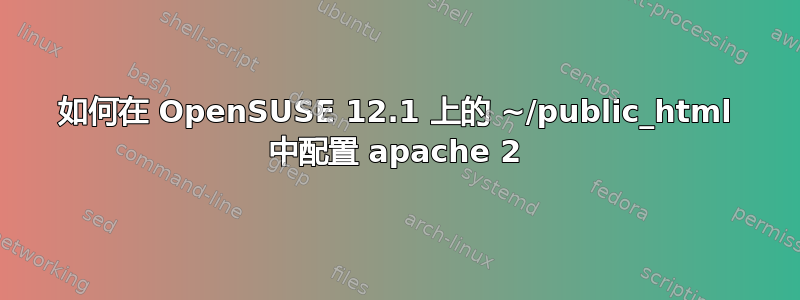
我安装了 OpenSUSE 12.1。我尝试了很多方法让系统上的 lampp 正常工作。
我通过 YAST 设置了它 - (使用 sheme-installations) 如何让它工作。如何配置 apache?
我该如何在 中设置 apache2 ~/public_html?
顺便说一句:我找到了该文件:
#
# UserDir: The name of the directory that is appended onto a user's home
# directory if a ~user request is received.
#
<IfModule mod_userdir.c>
# Note that the name of the user directory ("public_html") cannot easily be
# changed here, since it is a compile time setting. The apache package
# would have to be rebuilt. You could work around by deleting
# /usr/sbin/suexec, but then all scripts from the directories would be
# executed with the UID of the webserver.
#
# To rebuild apache with another setting you need to change the
# %userdir define in the spec file.
# not every user's directory should be visible:
UserDir disabled root
# to enable UserDir only for a certain set of users, use this instead:
#UserDir disabled
#UserDir enabled user1 user2
# the UserDir directive is actually used inside the virtual hosts, to
# have more control
#UserDir public_html
<Directory /home/*/public_html>
AllowOverride FileInfo AuthConfig Limit Indexes
Options MultiViews Indexes SymLinksIfOwnerMatch IncludesNoExec
<Limit GET POST OPTIONS PROPFIND>
Order allow,deny
Allow from all
</Limit>
<LimitExcept GET POST OPTIONS PROPFIND>
Order deny,allow
Deny from all
</LimitExcept>
</Directory>
</IfModule>


