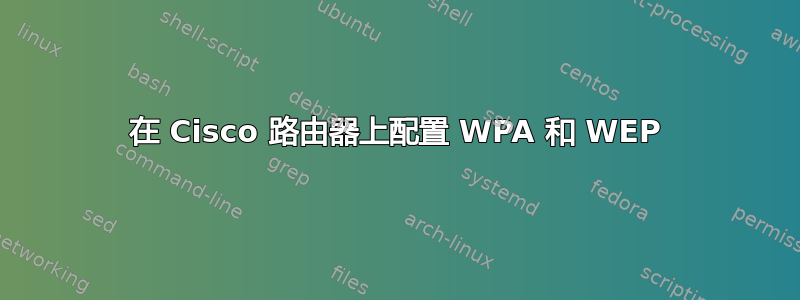
我想用两个 SSID 设置我的 Cisco 877w 路由器,WPA(目前在我的配置中运行)和 WEP。
我已经将我当前的配置转储到了这个问题的末尾,该配置完全可以正常工作水务及私人有限公司。
我的目标是:
- 另一个采用 WEP 身份验证的 SSID (AIBONET)
- 两个网络具有完全相同的访问权限
我的配置
Current configuration : 3995 bytes
!
version 12.4
no service pad
service timestamps debug datetime msec
service timestamps log datetime msec
no service password-encryption
!
hostname CISCO877
!
boot-start-marker
boot-end-marker
!
logging buffered 51200 warnings
enable secret 5 xyz.
!
aaa new-model
!
aaa session-id common
!
crypto pki trustpoint TP-self-signed-240059495
enrollment selfsigned
subject-name cn=IOS-Self-Signed-Certificate-240059495
revocation-check none
rsakeypair TP-self-signed-240059495
!
!
dot11 syslog
!
dot11 ssid CISCO877
authentication open
authentication key-management wpa
guest-mode
wpa-psk ascii 0 1234567890
!
ip cef
no ip dhcp use vrf connected
ip dhcp excluded-address 10.2.1.0 10.2.1.10
ip dhcp excluded-address 10.2.1.200 10.2.1.254
!
ip dhcp pool lanpool
network 10.2.1.0 255.255.255.0
dns-server xxx.xxx.xxx.xxx xxx.xxx.xxx.xxx
default-router 10.2.1.1
lease 0 2
!
!
no ip domain lookup
ip domain name my.domain.com
ip name-server xxx.xxx.xxx.xxx
ip name-server xxx.xxx.xxx.xxx
!
!
!
username nick privilege 15 secret 5 xyz
!
!
archive
log config
hidekeys
!
!
ip ssh version 2
!
bridge irb
!
!
interface ATM0
mac-address 1111.2222.3333
no ip address
no ip redirects
no ip unreachables
no ip proxy-arp
no atm ilmi-keepalive
dsl operating-mode adsl2+
!
interface ATM0.1 point-to-point
description BE Broadband
ip address xxx.xxx.xxx.xxx 255.255.252.0
ip nat outside
ip virtual-reassembly
atm route-bridged ip
pvc 0/101
oam-pvc manage
encapsulation aal5snap
!
!
interface FastEthernet0
!
interface FastEthernet1
!
interface FastEthernet2
!
interface FastEthernet3
!
interface Dot11Radio0
description WIRELESS INTERFACE
no ip address
!
encryption mode ciphers tkip
!
encryption vlan 1 mode ciphers tkip
!
ssid CISCO877
!
speed basic-1.0 basic-2.0 basic-5.5 6.0 9.0 basic-11.0 12.0 18.0 24.0 36.0 48.0 54.0
station-role root
bridge-group 1
bridge-group 1 subscriber-loop-control
bridge-group 1 spanning-disabled
bridge-group 1 block-unknown-source
no bridge-group 1 source-learning
no bridge-group 1 unicast-flooding
!
interface Vlan1
description $ETH-SW-LAUNCH$$INTF-INFO-HWIC 4ESW$
no ip address
ip tcp adjust-mss 1452
bridge-group 1
!
interface BVI1
description Local Network
ip address 10.2.1.1 255.255.255.0
ip nat inside
ip virtual-reassembly
!
ip forward-protocol nd
ip route 0.0.0.0 0.0.0.0 xxx.xxx.xxx.xxx
!
no ip http server
no ip http secure-server
ip nat inside source static tcp 10.2.1.1 22 interface ATM0 22
ip nat inside source list 111 interface ATM0.1 overload
ip nat inside source static tcp 10.2.1.81 9000 interface ATM0.1 9000
ip nat inside source static tcp 10.2.1.81 3389 interface ATM0.1 3389
ip nat inside source static tcp 10.2.1.81 8182 interface ATM0.1 8182
ip nat inside source static tcp 10.2.1.81 80 interface ATM0.1 80
ip nat inside source static tcp 10.2.1.81 443 interface ATM0.1 443
!
access-list 1 permit any
access-list 99 permit 10.2.1.0 0.0.0.255
access-list 99 remark SSH Allowed Hosts
access-list 110 remark MYVPN TO REMOTEVPN
access-list 110 permit ip 10.2.1.0 0.0.0.255 192.168.13.0 0.0.0.255
access-list 111 deny ip 10.2.1.0 0.0.0.255 192.168.13.0 0.0.0.255
access-list 111 permit ip 10.2.1.0 0.0.0.255 any
no cdp run
!
!
!
control-plane
!
bridge 1 protocol ieee
bridge 1 route ip
banner exec ^C
!
line con 0
no modem enable
transport output telnet
line aux 0
transport output telnet
line vty 0 4
access-class 99 in
privilege level 15
transport input ssh
transport output none
!
scheduler max-task-time 5000
scheduler allocate 4000 1000
scheduler interval 500
end
我已根据 wizlog 的建议查阅了文档这里但由于缺乏经验,我无法使用当前配置实现这一点。
答案1
您将必须配置多个 SSID 并将它们分配给不同的 VLAN。1 个 SSID 将配置为 WPA,另一个 SSID 将配置为开放身份验证。然后,您必须在该 WEP VLAN 上配置 WEP。
答案2
查看第 9 章(配置无线局域网连接) 的Cisco 配置指南有关如何配置路由器的详细说明。
第 6 步(9-3)并确保检查其示例。


