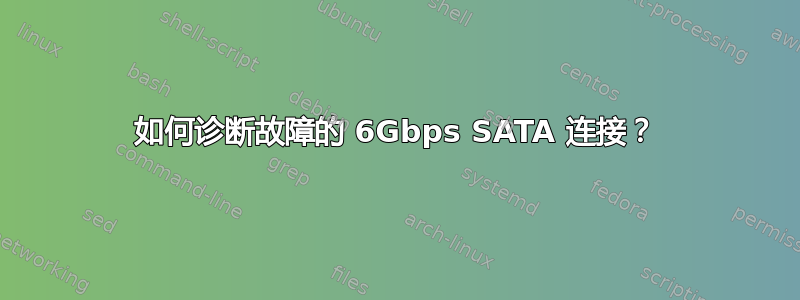
我有一台三星 RC530 笔记本和 OCZ Vertex-3 6Gbps SATA SSD 在 AHCI 模式下工作。
# dmesg | grep DMI
SAMSUNG ELECTRONICS CO., LTD. RC530/RC730/RC530/RC730, BIOS 03WD.M008.20110927.PSA 09/27/2011
# lspci -nn
00:1f.2 SATA controller [0106]: Intel Corporation 6 Series/C200 Series Chipset Family 6 port SATA AHCI Controller [8086:1c03] (rev 04)
# sdparm -a /dev/sda
/dev/sda: ATA OCZ-VERTEX3 2.15
在启动时,出现以下消息dmesg(我正在运行 Debian wheezy @ Linux 3.2.8):
# dmesg | grep -iE '(ata|ahci)'
[ 5.179783] ahci 0000:00:1f.2: version 3.0
[ 5.179802] ahci 0000:00:1f.2: PCI INT B -> GSI 19 (level, low) -> IRQ 19
[ 5.179864] ahci 0000:00:1f.2: irq 42 for MSI/MSI-X
[ 5.195424] ahci 0000:00:1f.2: AHCI 0001.0300 32 slots 6 ports 6 Gbps 0x5 impl SATA mode
[ 5.195429] ahci 0000:00:1f.2: flags: 64bit ncq sntf pm led clo pio slum part ems apst
[ 5.195436] ahci 0000:00:1f.2: setting latency timer to 64
[ 5.204035] scsi0 : ahci
[ 5.204301] scsi1 : ahci
[ 5.204447] scsi2 : ahci
[ 5.204592] scsi3 : ahci
[ 5.204682] scsi4 : ahci
[ 5.204799] scsi5 : ahci
[ 5.204917] ata1: SATA max UDMA/133 abar m2048@0xf7c06000 port 0xf7c06100 irq 42
[ 5.204920] ata2: DUMMY
[ 5.204923] ata3: SATA max UDMA/133 abar m2048@0xf7c06000 port 0xf7c06200 irq 42
[ 5.204924] ata4: DUMMY
[ 5.204926] ata5: DUMMY
[ 5.204927] ata6: DUMMY
[ 5.523039] ata3: SATA link up 1.5 Gbps (SStatus 113 SControl 300)
[ 5.525911] ata3.00: ATAPI: TSSTcorp CDDVDW SN-208BB, SC00, max UDMA/100
[ 5.531006] ata1: SATA link up 6.0 Gbps (SStatus 133 SControl 300)
[ 5.533703] ata3.00: configured for UDMA/100
[ 5.542790] ata1.00: ATA-8: OCZ-VERTEX3, 2.15, max UDMA/133
[ 5.542800] ata1.00: 117231408 sectors, multi 16: LBA48 NCQ (depth 31/32), AA
[ 5.552751] ata1.00: configured for UDMA/133
[ 5.553050] scsi 0:0:0:0: Direct-Access ATA OCZ-VERTEX3 2.15 PQ: 0 ANSI: 5
[ 5.559621] scsi 2:0:0:0: CD-ROM TSSTcorp CDDVDW SN-208BB SC00 PQ: 0 ANSI: 5
[ 5.564059] sd 0:0:0:0: [sda] 117231408 512-byte logical blocks: (60.0 GB/55.8 GiB)
[ 5.564127] sd 0:0:0:0: [sda] Write Protect is off
[ 5.564131] sd 0:0:0:0: [sda] Mode Sense: 00 3a 00 00
[ 5.564158] sd 0:0:0:0: [sda] Write cache: enabled, read cache: enabled, doesn't support DPO or FUA
[ 5.564582] sda: sda1
[ 5.564810] sd 0:0:0:0: [sda] Attached SCSI disk
[ 5.572006] sr0: scsi3-mmc drive: 16x/24x writer dvd-ram cd/rw xa/form2 cdda tray
[ 5.572010] cdrom: Uniform CD-ROM driver Revision: 3.20
[ 5.572189] sr 2:0:0:0: Attached scsi CD-ROM sr0
[ 6.717181] ata1.00: exception Emask 0x50 SAct 0x1 SErr 0x280900 action 0x6 frozen
[ 6.717238] ata1.00: irq_stat 0x08000000, interface fatal error
[ 6.717291] ata1: SError: { UnrecovData HostInt 10B8B BadCRC }
[ 6.717342] ata1.00: failed command: READ FPDMA QUEUED
[ 6.717395] ata1.00: cmd 60/50:00:20:39:58/00:00:00:00:00/40 tag 0 ncq 40960 in
[ 6.717396] res 40/00:00:20:39:58/00:00:00:00:00/40 Emask 0x50 (ATA bus error)
[ 6.717503] ata1.00: status: { DRDY }
[ 6.717553] ata1: hard resetting link
[ 7.033417] ata1: SATA link up 6.0 Gbps (SStatus 133 SControl 300)
[ 7.055234] ata1.00: configured for UDMA/133
[ 7.055262] ata1: EH complete
[ 7.147280] ata1.00: exception Emask 0x10 SAct 0xf8 SErr 0x280100 action 0x6 frozen
[ 7.147340] ata1.00: irq_stat 0x08000000, interface fatal error
[ 7.147393] ata1: SError: { UnrecovData 10B8B BadCRC }
[ 7.147460] ata1.00: failed command: READ FPDMA QUEUED
[ 7.147529] ata1.00: cmd 60/08:18:88:17:41/00:00:02:00:00/40 tag 3 ncq 4096 in
[ 7.147531] res 40/00:38:50:99:64/00:00:02:00:00/40 Emask 0x10 (ATA bus error)
[ 7.147691] ata1.00: status: { DRDY }
[ 7.147754] ata1.00: failed command: READ FPDMA QUEUED
[ 7.147821] ata1.00: cmd 60/00:20:f8:42:4c/01:00:02:00:00/40 tag 4 ncq 131072 in
[ 7.147822] res 40/00:38:50:99:64/00:00:02:00:00/40 Emask 0x10 (ATA bus error)
[ 7.147977] ata1.00: status: { DRDY }
[ 7.148036] ata1.00: failed command: READ FPDMA QUEUED
[ 7.148100] ata1.00: cmd 60/50:28:f8:43:4c/00:00:02:00:00/40 tag 5 ncq 40960 in
[ 7.148101] res 40/00:38:50:99:64/00:00:02:00:00/40 Emask 0x10 (ATA bus error)
[ 7.148255] ata1.00: status: { DRDY }
[ 7.148315] ata1.00: failed command: READ FPDMA QUEUED
[ 7.148379] ata1.00: cmd 60/00:30:50:98:64/01:00:02:00:00/40 tag 6 ncq 131072 in
[ 7.148380] res 40/00:38:50:99:64/00:00:02:00:00/40 Emask 0x10 (ATA bus error)
[ 7.148534] ata1.00: status: { DRDY }
[ 7.148593] ata1.00: failed command: READ FPDMA QUEUED
[ 7.148657] ata1.00: cmd 60/00:38:50:99:64/01:00:02:00:00/40 tag 7 ncq 131072 in
[ 7.148658] res 40/00:38:50:99:64/00:00:02:00:00/40 Emask 0x10 (ATA bus error)
[ 7.148813] ata1.00: status: { DRDY }
[ 7.148875] ata1: hard resetting link
[ 7.464842] ata1: SATA link up 6.0 Gbps (SStatus 133 SControl 300)
[ 7.486794] ata1.00: configured for UDMA/133
[ 7.486822] ata1: EH complete
[ 7.546395] ata1.00: exception Emask 0x10 SAct 0x2f SErr 0x280100 action 0x6 frozen
[ 7.546470] ata1.00: irq_stat 0x08000000, interface fatal error
[ 7.546531] ata1: SError: { UnrecovData 10B8B BadCRC }
[ 7.546588] ata1.00: failed command: READ FPDMA QUEUED
[ 7.546648] ata1.00: cmd 60/00:00:e0:4b:61/01:00:02:00:00/40 tag 0 ncq 131072 in
[ 7.546649] res 40/00:28:e0:4c:61/00:00:02:00:00/40 Emask 0x10 (ATA bus error)
[ 7.546794] ata1.00: status: { DRDY }
[ 7.546847] ata1.00: failed command: READ FPDMA QUEUED
[ 7.546906] ata1.00: cmd 60/00:08:90:2f:48/01:00:02:00:00/40 tag 1 ncq 131072 in
[ 7.546907] res 40/00:28:e0:4c:61/00:00:02:00:00/40 Emask 0x10 (ATA bus error)
[ 7.547053] ata1.00: status: { DRDY }
[ 7.547106] ata1.00: failed command: READ FPDMA QUEUED
[ 7.547165] ata1.00: cmd 60/00:10:90:30:48/01:00:02:00:00/40 tag 2 ncq 131072 in
[ 7.547166] res 40/00:28:e0:4c:61/00:00:02:00:00/40 Emask 0x10 (ATA bus error)
[ 7.547310] ata1.00: status: { DRDY }
[ 7.547363] ata1.00: failed command: READ FPDMA QUEUED
[ 7.547422] ata1.00: cmd 60/00:18:50:c7:64/01:00:02:00:00/40 tag 3 ncq 131072 in
[ 7.547423] res 40/00:28:e0:4c:61/00:00:02:00:00/40 Emask 0x10 (ATA bus error)
[ 7.547568] ata1.00: status: { DRDY }
[ 7.547621] ata1.00: failed command: READ FPDMA QUEUED
[ 7.547681] ata1.00: cmd 60/00:28:e0:4c:61/01:00:02:00:00/40 tag 5 ncq 131072 in
[ 7.547682] res 40/00:28:e0:4c:61/00:00:02:00:00/40 Emask 0x10 (ATA bus error)
[ 7.547825] ata1.00: status: { DRDY }
[ 7.547882] ata1: hard resetting link
[ 7.864408] ata1: SATA link up 6.0 Gbps (SStatus 133 SControl 300)
[ 7.886351] ata1.00: configured for UDMA/133
[ 7.886375] ata1: EH complete
[ 7.890012] ata1: limiting SATA link speed to 3.0 Gbps
[ 7.890016] ata1.00: exception Emask 0x10 SAct 0x7 SErr 0x280100 action 0x6 frozen
[ 7.890093] ata1.00: irq_stat 0x08000000, interface fatal error
[ 7.890152] ata1: SError: { UnrecovData 10B8B BadCRC }
[ 7.890210] ata1.00: failed command: READ FPDMA QUEUED
[ 7.890272] ata1.00: cmd 60/00:00:90:33:48/01:00:02:00:00/40 tag 0 ncq 131072 in
[ 7.890273] res 40/00:10:e0:4f:61/00:00:02:00:00/40 Emask 0x10 (ATA bus error)
[ 7.890418] ata1.00: status: { DRDY }
[ 7.890472] ata1.00: failed command: READ FPDMA QUEUED
[ 7.890530] ata1.00: cmd 60/00:08:90:34:48/01:00:02:00:00/40 tag 1 ncq 131072 in
[ 7.890531] res 40/00:10:e0:4f:61/00:00:02:00:00/40 Emask 0x10 (ATA bus error)
[ 7.890672] ata1.00: status: { DRDY }
[ 7.890724] ata1.00: failed command: READ FPDMA QUEUED
[ 7.890781] ata1.00: cmd 60/78:10:e0:4f:61/00:00:02:00:00/40 tag 2 ncq 61440 in
[ 7.890782] res 40/00:10:e0:4f:61/00:00:02:00:00/40 Emask 0x10 (ATA bus error)
[ 7.890925] ata1.00: status: { DRDY }
[ 7.890981] ata1: hard resetting link
[ 8.208021] ata1: SATA link up 3.0 Gbps (SStatus 123 SControl 320)
[ 8.230100] ata1.00: configured for UDMA/133
[ 8.230124] ata1: EH complete
SATA 接口似乎尝试使用 6Gbps 链路,然后惨遭失败,Linux 回退到 3Gbps。这对我来说还好,因为系统每次都能成功启动,并且在高负载下也能正常工作(cd linux-3.2.8; make -j16)。我还运行了 memtest86+,没有发现任何错误。
让我更担心的是,Grub 有时会花很长时间加载图像和/或无法完全加载。错误是一致的,并且是概率性的:也就是说,每次启动时都有一定的失败几率。
实际上,我对故障原因有一点怀疑。看看布线:
 哪个工程师做的这边走不。即使是 1Gbps 以太网也难以容忍电缆以小角度弯曲,而 6Gbps SATA 却能做到。
哪个工程师做的这边走不。即使是 1Gbps 以太网也难以容忍电缆以小角度弯曲,而 6Gbps SATA 却能做到。
我该如何确定并修复错误原因和/或将链接永久切换到 3Gbps 模式?
答案1
我遇到了完全相同的问题,Vertex 2 回退到 1.5Gbps。我目前怀疑亚洲手工制作的折叠电缆也存在问题(我在两根电线之间发现了一个焊球……幸运的是没有短路)展开电缆暂时解决了问题。用机械硬盘替换也可以解决问题,但它的速度要慢得多,而且 EMC 敏感度较低。我必须将我的笔记本电脑 Vertex2 与台式机 Vertex3 交换,以确保问题出在电缆还是 SSD 上。
编辑:大家好,我必须补充更多背景信息。首先,我的 Vertex2 是 RMA 的全新产品,因为之前的是紧急锁定的。(顺便说一句,我很生气不得不支付大约 15 欧元的运费。)自从第一次开机以来,我随机收到“固定磁盘故障”的提示。我明确表示,第一个 vertex2 在十个月内运行良好。因此,为了确保这又是 OCZ 的问题,我设法将其与台式机上的 vertex3 进行了交换。不幸的是,我无法得到任何可能归咎于 vertex2 或电缆的结果。事实上,将 Vertex3 插入笔记本电脑后运行良好,将 Vertex2 插入台式机后没有再崩溃……显然,在 2 天内,我尝试了数十次重新启动、冷启动、移动电缆……当我将 Vertex2 放回笔记本电脑后,在拧紧所有螺丝后,“固定磁盘故障”出现了。 :-) 因此,我已将旧硬盘驱动器放回去,速度较慢但可靠...我不知道从现在起该如何处理 Vertex2,因为我不想支付新的 RMA,并且再也不会购买 OCZ。
回答评论:我无法将 ODD 与 SSD 交换,因为这是上网本三星 NF310,所以没有 ODD。


