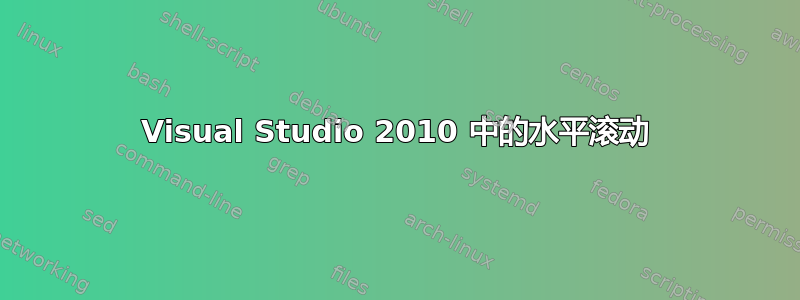
是否有人知道是否有一个热键可以按下来在 Visual Studio 2010 中使用鼠标滚轮激活水平滚动?
例如,按下“ctrl”键并滚动鼠标滚轮将使窗口向左/向右滚动,而不是向上/向下滚动。
我相信 Photoshop 有这个功能,尽管我记不清确切的键是什么了。我认为它要么是“ctrl”,要么是“alt”。
编辑:中键单击对我来说不起作用,我正在寻找热键。
答案1
安装 Autohotkey 和此脚本:
^+WheelUp:: ; Scroll left.
ControlGetFocus, fcontrol, A
Loop 20 ; <-- Increase this value to scroll faster.
SendMessage, 0x114, 0, 0, %fcontrol%, A ; 0x114 is WM_HSCROLL and the 0 after it is SB_LINELEFT.
return
^+WheelDown:: ; Scroll right.
ControlGetFocus, fcontrol, A
Loop 20 ; <-- Increase this value to scroll faster.
SendMessage, 0x114, 1, 0, %fcontrol%, A ; 0x114 is WM_HSCROLL and the 1 after it is SB_LINERIGHT.
return


