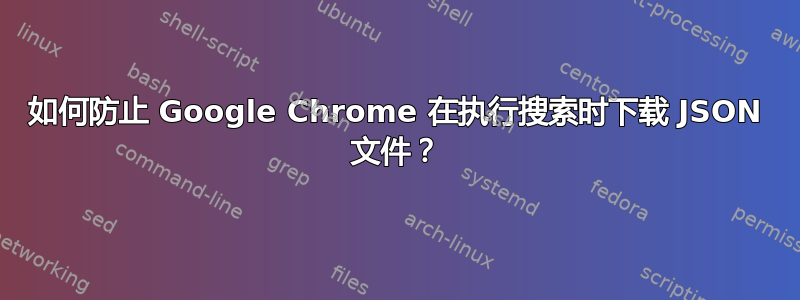
有时,当我使用适用于 Windows 的 Google Chrome(目前为 17 版,但在之前的版本中也出现过这种情况)在 Google 中进行搜索时,它会下载一个名为“搜索”的文件,其中包含 JSON 数据。
我认为这个文件应该包含在 HTML 代码中,但不知何故它被下载了。
如何修复此行为?
答案1
对于很多人来说,禁用 FastestChrome 扩展程序可以解决 search.json 问题。
答案2
这似乎是 Google Instant 的一个错误——清除 cookie 为我解决了这个问题。在 Chrome 中,一定要清除“时间开始”的 cookie,而不仅仅是过去一小时的 cookie。
答案3
对我有用:FastestChrome 选项/弹出气泡/搜索引擎:取消选中 google 和 Google 地图。
所以您不必完全禁用 FastestChrome。
来源与 harrymc 相同


