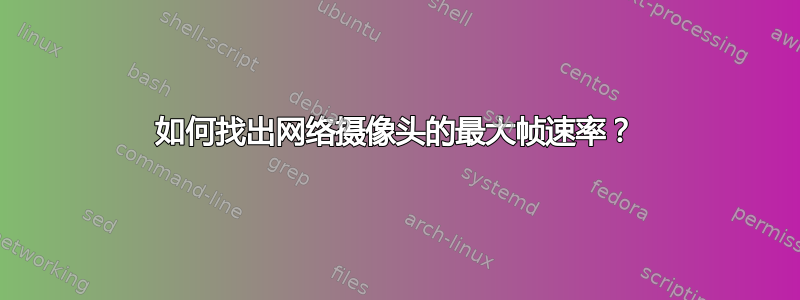
如何从网络摄像头获取最大帧速率?
答案1
嗯...首先...
QuickCapture 软件应用程序视频录制默认为 15 FPS。之所以选择此设置,是因为 Logitech 认为,结合其 RightLight™/RightLight™2 技术,此设置可提供最佳的整体图像质量。
和..
为了以 30 FPS 的速度捕捉视频,需要第三方视频录制软件。
现在,他们继续说明哪些设置是必要的,如何调整“快门速度”(虽然没有实际的快门),如何使用低光增强功能可能会严重降低帧速率至 5fps 等。但是,重要的信息......嗯......请自己阅读......
QuickCam® Pro 9000 可以在 640x480 分辨率下物理输出 30 FPS,在 800x600 分辨率下物理输出 30 FPS,在 960x720 分辨率(MJPG)下物理输出 15 FPS。
为了最多应用程序中,您的速度将被限制为大约 10 FPS(USB 带宽限制为 12 Mbps),除非您的相机被检测为增强型 USB 2.0 设备(480 Mbps)。
160x120 x 24 位色 x 30 FPS x(格式)= 9,216,000 bps(9.216 Mbps)
320x240 x 24 位色 x 9.766 FPS x(格式)= 12,000,000 bps(12.000 Mbps)
640x480 x 24 位色 x 2.441 FPS x(格式)= 12,000,000 bps(12.000 Mbps)
320x240 x 24 位色 x 30 FPS x(格式)= 36,864,000 bps(36.864 Mbps)
640x480 x 24 位色 x 30 FPS x(格式)= 147,456,000 bps(147.456 Mbps)
800x600 x 24 位色 x 30 FPS x(格式)= 230,400,000 bps(230.400 Mbps)
960x720 x 24 位色 x 30 FPS x(格式)= 331,776,000 bps(331.776 Mbps)
1280x960 x 24 位色 x 24.414 FPS x(格式)= 480,000,000 bps(480.000 Mbps)
简而言之,这取决于您用来从相机拍摄视频的软件、USB 连接的类型、从相机获取的图像的大小以及软件内的捕获设置。
因此...如果您没有提供更具体的信息,就无法提供更具体的信息到你。
阅读。 http://forums.logitech.com/t5/Webcams/如何用你的Logitech Webcam获得每秒30帧/td-p/202898
答案2
在 Linux 中,假设您的网络摄像头可以通过 Video4Linux 访问,请使用以下命令:
$ v4l2-ctl --list-formats-ext
(如果您有多个视频设备,请添加选项-d <device>,其中<device是设备文件的路径,例如/dev/video1。
示例输出:
ioctl: VIDIOC_ENUM_FMT
Index : 0
Type : Video Capture
Pixel Format: 'YUYV'
Name : YUV 4:2:2 (YUYV)
Size: Discrete 640x480
Interval: Discrete 0.033s (30.000 fps)
Interval: Discrete 0.050s (20.000 fps)
Interval: Discrete 0.067s (15.000 fps)
Interval: Discrete 0.100s (10.000 fps)
Interval: Discrete 0.133s (7.500 fps)
Size: Discrete 160x120
Interval: Discrete 0.033s (30.000 fps)
Interval: Discrete 0.050s (20.000 fps)
Interval: Discrete 0.067s (15.000 fps)
Interval: Discrete 0.100s (10.000 fps)
Interval: Discrete 0.133s (7.500 fps)
Size: Discrete 176x144
Interval: Discrete 0.033s (30.000 fps)
Interval: Discrete 0.050s (20.000 fps)
Interval: Discrete 0.067s (15.000 fps)
Interval: Discrete 0.100s (10.000 fps)
Interval: Discrete 0.133s (7.500 fps)
Size: Discrete 320x240
Interval: Discrete 0.033s (30.000 fps)
Interval: Discrete 0.050s (20.000 fps)
Interval: Discrete 0.067s (15.000 fps)
Interval: Discrete 0.100s (10.000 fps)
Interval: Discrete 0.133s (7.500 fps)
Size: Discrete 352x288
Interval: Discrete 0.033s (30.000 fps)
Interval: Discrete 0.050s (20.000 fps)
Interval: Discrete 0.067s (15.000 fps)
Interval: Discrete 0.100s (10.000 fps)
Interval: Discrete 0.133s (7.500 fps)
Size: Discrete 1280x720
Interval: Discrete 0.100s (10.000 fps)
Interval: Discrete 0.133s (7.500 fps)
Size: Discrete 1920x1080
Interval: Discrete 0.200s (5.000 fps)
Index : 1
Type : Video Capture
Pixel Format: 'MJPG' (compressed)
Name : MJPEG
Size: Discrete 640x480
Interval: Discrete 0.033s (30.000 fps)
Interval: Discrete 0.050s (20.000 fps)
Interval: Discrete 0.067s (15.000 fps)
Interval: Discrete 0.100s (10.000 fps)
Interval: Discrete 0.133s (7.500 fps)
Size: Discrete 160x120
Interval: Discrete 0.033s (30.000 fps)
Interval: Discrete 0.050s (20.000 fps)
Interval: Discrete 0.067s (15.000 fps)
Interval: Discrete 0.100s (10.000 fps)
Interval: Discrete 0.133s (7.500 fps)
Size: Discrete 176x144
Interval: Discrete 0.033s (30.000 fps)
Interval: Discrete 0.050s (20.000 fps)
Interval: Discrete 0.067s (15.000 fps)
Interval: Discrete 0.100s (10.000 fps)
Interval: Discrete 0.133s (7.500 fps)
Size: Discrete 320x240
Interval: Discrete 0.033s (30.000 fps)
Interval: Discrete 0.050s (20.000 fps)
Interval: Discrete 0.067s (15.000 fps)
Interval: Discrete 0.100s (10.000 fps)
Interval: Discrete 0.133s (7.500 fps)
Size: Discrete 352x288
Interval: Discrete 0.033s (30.000 fps)
Interval: Discrete 0.050s (20.000 fps)
Interval: Discrete 0.067s (15.000 fps)
Interval: Discrete 0.100s (10.000 fps)
Interval: Discrete 0.133s (7.500 fps)
Size: Discrete 1280x720
Interval: Discrete 0.033s (30.000 fps)
Interval: Discrete 0.050s (20.000 fps)
Interval: Discrete 0.067s (15.000 fps)
Interval: Discrete 0.100s (10.000 fps)
Interval: Discrete 0.133s (7.500 fps)
Size: Discrete 1920x1080
Interval: Discrete 0.033s (30.000 fps)
Interval: Discrete 0.050s (20.000 fps)
Interval: Discrete 0.067s (15.000 fps)
Interval: Discrete 0.100s (10.000 fps)
Interval: Discrete 0.133s (7.500 fps)
(请注意,这些是网络摄像头和驱动程序所宣传的值。许多因素可能会影响实际性能。)
在 Windows/其他操作系统中,请扩展此答案。
答案3
您是说网络摄像头上根本没有制造商标记,无法通过其来确定您拥有的具体产品吗?
如果它不是内置的并且您还没有这样做,请翻转网络摄像头并查找可以用来解决这个问题的任何零件编号。
如果它是内置的,那么请告诉我们它是什么型号的计算机,这样我们就可以走上正确的道路。
在这两种情况下,我们都可以确定网络摄像头的规格,以及您需要下载和安装哪些驱动程序,以便您的计算机能够充分利用网络摄像头并使其获得指定的帧速率。


