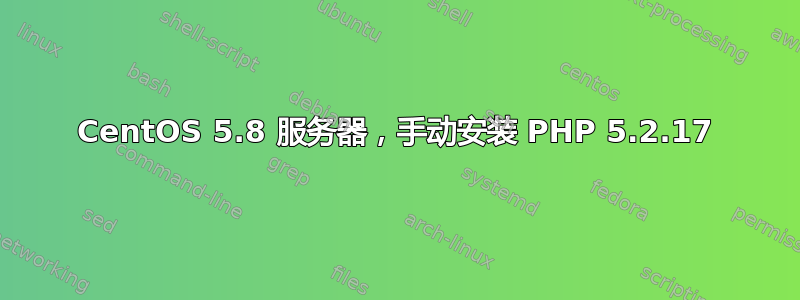
我想手动安装 PHP 5.2.17。我设法安装了 httpd 和 mysql。
但是当我想使用 PHP 5.2.17 时,我找不到合适的指南。这些是我在全新安装 CentOS 5.8 x86_64(服务器和服务器 GUI)时执行的步骤
yum install httpd httpd-devel/etc/init.d start好的/etc/init.d stop好的yum install mysql mysql-server mysql-develyum remove phpyum groupinstall "Development Tools"yum install libxml2-develwget http://museum.php.net/php5/php-5.2.17.tar.bz2获取php5.2.17(客户端要求必须使用此版本)cd php5.2.17./configure --with-apxs2=/usr/sbin/apxs --with-mysql=/usr/local
这是我混淆的区域。
我在系统中找不到/usr/sbin/apxs。我又在 Google 上搜索了如何手动安装 PHP,他们指出使用./configure --with-apxs2=/usr/local/apache2/bin/apxs --with-mysql
这两个本地化我都找不到 apxs 或 apache2。我担心我会犯任何错误。请帮助和指导。
我是 CentOS 新手
答案1
好的,经过几天对这个主题的研究。我确实知道该参数是什么。即要安装到的指定目录。
这就是我找不到创建路径的原因。
为了最佳实践,最好这样做
如果你喜欢安装在 apache 文件夹内
./configure --prefix=/usr/local/apache/php
或者
./configure --prefix=/usr/local/php


