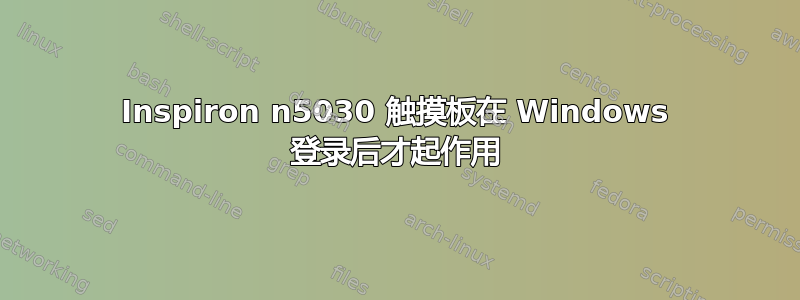
我正在使用运行 Windows 7 的 Inspiron n5030。触摸板在 Windows 登录屏幕上没有响应,但键盘有响应。登录后,触摸板可以正常工作。
我怎样才能解决这个问题?
答案1
删除ALPS触摸板驱动程序并重新安装最新版本。
打开设备管理器
找到并右键单击 ALPS 触摸板驱动程序,然后选择“属性”
单击“驱动程序”选项卡,然后按“卸载”
接受从系统中删除文件的选项
重启你的电脑
将您的 ALPS 触摸板驱动程序更新至最新版本可用来自戴尔。将文件下载到您的桌面,然后:
1.Double-click the new icon on the desktop labeled R274721.exe.2.The Self-Extracting window appears and prompts you to extract or unzip to C:\DELL\DRIVERS\R274721. Write down this path so the executable (I.e. Setup.exe) file can be found later.
3.The Self-Extractor window appears.
4.Click OK.
5.After completing the file extraction, if the Self-Extractor window is still open, close it.
6.Click the Start button and then click Run.
7.Type C:\DELL\DRIVERS\R274721 in the Open textbox and then click OK.
8.Follow the on-screen installation instructions.


