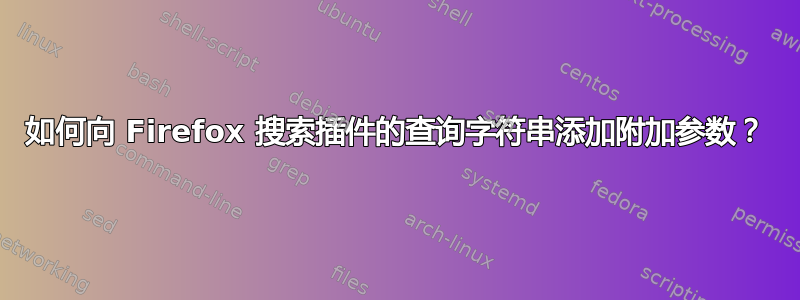
我刚刚安装了DuckDuckGo在 XP SP 3 上运行的 Firefox 11.0 中的附加组件。
我想向查询字符串添加其他参数。但是,在进行搜索时,我所做的任何更改都不会反映在查询字符串中。
我在 C:\Documents and Settings\User Name\Application Data\Mozilla\Firefox\Profiles\Profile Name.default\searchplugins 中找到了 duckduckgo.xml 文件。我用 Notepad++ 打开它,并添加了 kl=uk-en 行:
<SearchPlugin xmlns="http://www.mozilla.org/2006/browser/search/" xmlns:os="http://a9.com/-/spec/opensearch/1.1/">
<os:ShortName>DuckDuckGo</os:ShortName>
<os:Description>Search DuckDuckGo (SSL)</os:Description>
<os:InputEncoding>UTF-8</os:InputEncoding>
<os:Image width="16" height="16">data:image/x-icon;base64, -Removed to shorten-</os:Image>
<os:Url type="text/html" method="GET" template="https://duckduckgo.com/">
<os:Param name="q" value="{searchTerms}"/>
<os:Param name="kl" value="uk-en"/>
</os:Url>
</SearchPlugin>
但是,搜索时 kl=uk-en 参数不会出现在查询字符串中(尽管多次重新启动 Firefox)。
答案1
可能 xml 数据在安装时存储到某些内部 sqlite db中,因此您必须卸载并重新安装搜索插件。


