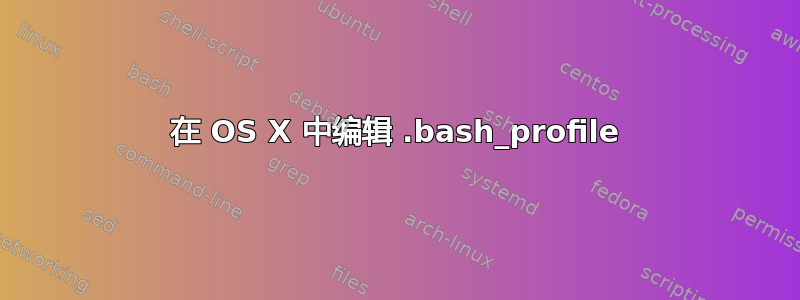
我如何编辑bash_profile?我尝试使用该命令chflags,但它显示错误
[写入错误。Bash_profile:操作不允许]
我正在使用 OS X Snow Leopard 10.6.8。
答案1
在大多数情况下,除非您专门创建该文件,否则该文件根本不存在。为此,您不需要chflags。事实上,如果您是普通用户,您chflags根本不需要使用 Mac。
只需输入:
cd
touch .bash_profile
然后,您可以使用任何喜欢的应用程序对其进行编辑,例如基于终端的编辑器(如vim、nano)或甚至 TextEdit:
vim .bash_profile
nano .bash_profile
open -a "TextEdit" .bash_profile
编辑完文件后,请确保.bash_profile再次执行 source 命令。否则,bash 将无法识别更改:
source .bash_profile
如果由于某种原因您没有权限,请确保.bash_profile在使用以下方式列出目录时您的目录看起来像这样ls -la- 即模式 644,由您自己拥有。
charon:~ werner$ ls -l .bash_profile
-rw-r--r-- 1 werner staff 1323 Apr 4 18:00 .bash_profile
答案2
如果您习惯使用 vim,那么它应该可以正常工作。
- 打开终端(/Applications/Utilities/Terminal.app)
- 输入 vim .bash_profile


