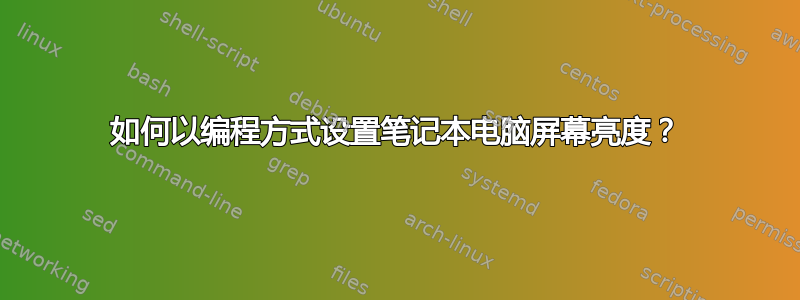
我目前正在迁移到没有 gnome 会话的 openbox。在 unity 中,我可以使用供应商键来设置屏幕亮度,但在 openbox 中,我只能自己设置。
- /sys/class/backlight/acpi_video0/brightness 工作正常,问题是我需要 sudo 来设置亮度,而这不适用于键盘映射。
- xbacklight -get/set 不执行或输出任何操作。
- 我真的不想使用 xrandr --brightness。
还有其他选项或方法可以解决 xbacklight 或 acpi_video0 的问题吗?
答案1
我的解决方案是添加以下行etc/rc.local:
chmod a+w /proc/acpi/video/VID/LCD/brightness
我不知道/sys文件系统中的权限是否也可以更改。
答案2
GNOME 和 Unity 使用的命令是:
pkexec /usr/lib/gnome-settings-daemon/gsd-backlight-helper --set-brightness 5
它不需要运行 GNOME 会话,只需要 PolicyKit – 它几乎总是存在于 Ubuntu 中。
你能在键绑定中使用普通的sudo;可以通过编辑配置来运行某些命令而无需密码sudoers文件。例如:
zls ALL=(root) NOPASSWD: /usr/lib/gnome-settings-daemon/gsd-backlight-helper
或者
zls ALL=(root) NOPASSWD: /usr/local/bin/my-custom-brightness-script
答案3
我刚刚编写了一个符合 POSIX 的脚本来设置背光(很像 xbacklight 但直接操作 /sys/class/backlight/... ),它可以在 X 和控制台中运行。
该脚本有一个 --install 选项,当以 root 身份运行时,会设置 /sys/class/backlight/*/brigtness 的权限,以便指定的组可以对其进行写入,并且为了使其在重新启动后持续安装一个 systemd 服务,该服务会在每次系统启动时设置权限。
promt% backlight --help
USAGE:
backlight [ -g | --get ]
Get the current brightness value in percent of MAX brightness.
backlight { -s | --set | -i | --increase | -d | --decrease } percent
Set the brightness to 'percent' of max brightness or change it
(increase / decrease) 'percent'. 'percent' is a integer with or
without a trailing % sign. Even though -s 0 will usually give
a darker screen than -s 1, these options will never completely
turn the brightness off as it might have unexpected
consequences (see -off).
backlight { -0 | -o | --off }
Set the brightness to 0 (on some systems, 'xset dpms force off'
also sets the brightness to 0 so it may make 'xset dpms force
on' unexpectantly turn up the brightness under some
circumstances).
backlight --install [ groupname ]
Allow the specified group (or the video group if none
specified) to set the brighness forth on.
Must be run by root.
If systemd is in use 'backlight --install' will also install,
enable and run a systemd service making 'brightness' writeable
by the specified group at system startup.
'backlight --install' will replace the
/etc/systemd/system/backlightgroup.service it if it already exists.
请在 Githup 上查看,如果我做了任何更改,我会及时更新: https://github.com/fraxflax/backlight
现在它只是选择它找到并操作的第一个背光设备,如果你在 sys/class/backlight/ 中有多个文件夹,并且想要操作某个文件夹,你可能需要替换
SYS="/sys/class/backlight/`ls -1 /sys/class/backlight/ | head -1`"
类似于
#SYS="/sys/class/backlight/`ls -1 /sys/class/backlight/ | head -1`"
SYS=/sys/class/backlight/acpi_video0
以下是完整脚本:
#!/bin/sh
#
# backlight is a POSIX-compliant (pure bourne shell) script that
# allows you to get and set the brightness of the screen via
# /sys/backlight if supported by your system.
#
# This is free software created by [email protected],
# feel free to use, modify and/or distribute as you see fit.
#
# TODO:
# - Handle multiple backlight devices
# (currently only the first one found is used)
#
# Set LOWEST to 0 to be able to completely turn the backlight off with
# -set and -dec or to a higher value (e.g. 1) to prevent turning the
# light completely off as this might be considered turning the screen
# off and "xset dpms force on" on some systems will turn up the light
# if brighness is 0.
LOWEST=1
SYS="/sys/class/backlight/`ls -1 /sys/class/backlight/ | head -1`"
USAGE() {
backlight=`basename $0` || backlight=backlight
test -n "$1" && /bin/echo -e "\n###\n$@\n###"
cat>/dev/stderr<<EOF
USAGE:
$backlight [ -g | --get ]
Get the current brightness value in percent of MAX brightness.
$backlight { -s | --set | -i | --increase | -d | --decrease } percent
Set the brightness to 'percent' of max brightness or change it
(increase / decrease) 'percent'. 'percent' is a integer with or
without a trailing % sign. Even though -s 0 will usually give
a darker screen than -s 1, these options will never completely
turn the brightness off as it might have unexpected
consequences (see -off).
$backlight { -0 | -o | --off }
Set the brightness to 0 (on some systems, 'xset dpms force off'
also sets the brightness to 0 so it may make 'xset dpms force
on' unexpectantly turn up the brightness under some
circumstances).
$backlight --install [ groupname ]
Allow the specified group (or the video group if none
specified) to set the brighness forth on.
Must be run by root.
If systemd is in use '$backlight --install' will also install,
enable and run a systemd service making 'brightness' writeable
by the specified group at system startup.
'$backlight --install' will replace the
/etc/systemd/system/backlightgroup.service it if it already exists.
EOF
exit 1
}
[ -e "$SYS/brightness" -a -e "$SYS/max_brightness" ] || USAGE "# No supported backlight system in /sys/class/backlight"
[ "--install" = "$1" ] && {
test `id -u` -eq 0 || USAGE "# 'backlight -install' must be run as root"
GRP=video
test -n "$2" && GRP=$2
chgrp $GRP /sys/class/backlight/*/brightness ; chmod g+w /sys/class/backlight/*/brightness
echo
ls -l /sys/class/backlight/*/brightness
echo
test -d /etc/systemd/system && {
grep -E "^$GRP:" /etc/group >/dev/null || USAGE "# group '$GRP' not found in /etc/group"
cat>/etc/systemd/system/backlightgroup.service<<EOF
[Unit]
Description=Permission for group $GRP to set backlight brightness
After=syslog.target
[Service]
Type=oneshot
ExecStart=/bin/sh -c '/bin/chgrp $GRP /sys/class/backlight/*/brightness ; /bin/chmod g+w /sys/class/backlight/*/brightness'
RemainAfterExit=no
[Install]
WantedBy=sysinit.target
EOF
systemctl enable backlightgroup.service || USAGE "# failed to enable the backlightgroup.service"
systemctl start backlightgroup.service || USAGE "# failed to start the backlightgroup.service"
systemctl status --no-pager backlightgroup.service
}
exit 0
}
MAX=`cat "$SYS/max_brightness"`
CUR=`cat "$SYS/brightness"`
[ "-g" = "$1" -o "--get" = "$1" -o -z "$1" ] && {
echo $(($CUR*100/$MAX))%
exit 0
}
if [ "-0" = "$1" -o "-o" = "$1" -o "--off" = "$1" ]; then
NVAL=0
LOWEST=0
else
VAL=`echo $2 | sed 's/[^0-9]*\([0-9][0-9]*\).*/\1/'` # just keep the first found consecutive digits
ISNUM=`echo $VAL | sed 's/[0-9]*//'` # if there was no digits at all this will be nonempty
test -z "$VAL" -o -n "$ISNUM" && USAGE
OP=$1
case "$OP" in
-s|--set)
NVAL=$(($VAL*$MAX/100))
;;
-i|--increase)
NVAL=$(($CUR+$VAL*$MAX/100))
;;
-d|--decrease)
NVAL=$(($CUR-$VAL*$MAX/100))
;;
*)
USAGE
;;
esac
fi
test $NVAL -gt $MAX && NVAL=$MAX
test $NVAL -lt $LOWEST && NVAL=$LOWEST
echo $NVAL > "$SYS/brightness"
#echo $(($NVAL*100/$MAX))"% ($NVAL/$MAX)" >/dev/stderr
exit 0


