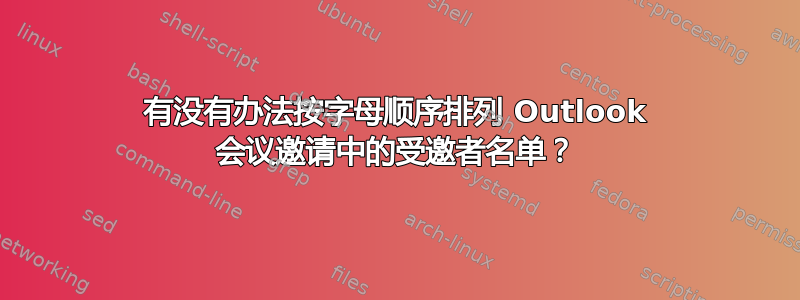
我收到一份 Outlook 会议邀请,上面有 40 多人的参与,但是在To:约会选项卡字段中以及选项Scheduling Assistant卡上,人员按照添加的顺序显示,而不是按字母顺序显示。
这使得浏览列表以查看某个人是否已经在列表中变得很困难。
有没有办法按字母顺序排列受邀参加特定会议的人员名单?
答案1
使用一些 VBA
Sub Recipients_AppointmentItem()
Dim olAppt As Object
Dim objRecipient As Outlook.Recipient
ReDim namesto(0 To 5) As Variant
Dim I As Long
Dim msg As String
On Error Resume Next
If ActiveInspector.currentItem.Class = olAppointment Then
Set olAppt = ActiveInspector.currentItem
End If
If olAppt Is Nothing Then
' Might be in the explorer window
If (ActiveExplorer.selection.Count = 1) And _
(ActiveExplorer.selection.Item(1).Class = olAppointment) Then
Set olAppt = ActiveExplorer.selection.Item(1)
End If
End If
On Error GoTo 0
If olAppt Is Nothing Then
MsgBox "Problem." & vbCr & vbCr & "Try again " & _
"under one of the following conditions:" & vbCr & _
"-- You are viewing a single appointment." & vbCr & _
"-- You have only one appointment selected.", _
vbInformation
Exit Sub
End If
If olAppt.Recipients.Count > 5 Then
ReDim namesto(0 To olAppt.Recipients.Count)
End If
I = 1
For Each objRecipient In olAppt.Recipients
If objRecipient = olAppt.Organizer Then
namesto(I) = objRecipient & " - Organizer"
Else
namesto(I) = objRecipient
End If
I = I + 1
Next objRecipient
Call BubbleSort(namesto())
For I = 1 To olAppt.Recipients.Count
If namesto(I) = olAppt.Organizer Then
namesto(I) = namesto(I) & " - Organizer"
End If
msg = msg & I & " - " & namesto(I) & vbCr
Next I
CreateMail "List of Recipients as of " & Now, msg
exitRoutine:
Set olAppt = Nothing
End Sub
Function CreateMail(fSubject, fMsg)
' Creates a new e-mail item
Dim olApp As Outlook.Application
Dim objMail As Outlook.MailItem
Set olApp = Outlook.Application
' Create e-mail item
Set objMail = olApp.CreateItem(olMailItem)
With objMail
.Subject = fSubject
.Body = fMsg
.Display
End With
Set olApp = Nothing
Set objMail = Nothing
End Function
Sub BubbleSort(MyArray() As Variant)
'
' http://www.vbaexpress.com/kb/getarticle.php?kb_id=103
'
Dim First As Integer
Dim Last As Integer
Dim I As Integer
Dim j As Integer
Dim Temp As String
First = LBound(MyArray) + 1
Last = UBound(MyArray)
For I = First To Last - 1
For j = I + 1 To Last
If MyArray(I) > MyArray(j) Then
Temp = MyArray(j)
MyArray(j) = MyArray(I)
MyArray(I) = Temp
End If
Next j
Next I
End Sub


