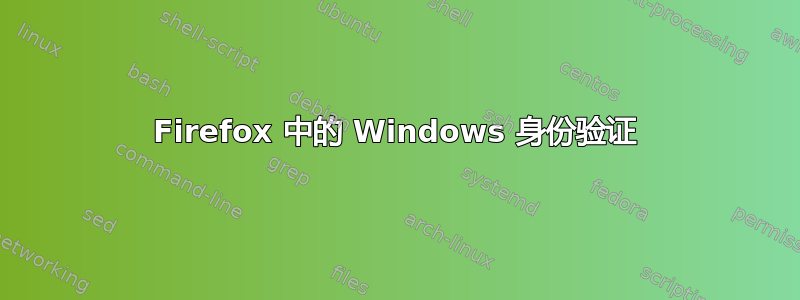
我正在尝试在本地 Windows 计算机(工作组,不属于域)上的 Firefox 11 中设置 Firefox 以进行自动 Windows 身份验证。我已编辑 network.automatic-ntlm-auth.trusted-uris 设置以包含“http://localhost/报告“我也尝试过扩展地址”http://localhost:80/reports/Pages/Folder.aspx“但都不起作用。我仍然收到要求我登录的弹出窗口。
有谁知道如何解决这一问题?
答案1
按照此处的说明操作https://docs.secureauth.com/display/KBA/Enable+Integrated+Windows+Authentication+%28IWA%29+in+Mozilla+Firefox或此处https://specopssoft.com/blog/configuring-chrome-and-firefox-for-windows-integrated-authentication/或此处https://stackoverflow.com/questions/11096826/ie-firefox-with-integrated-windows-authentication
- 打开 Firefox。
- 在地址栏中输入 about:config
- 您将收到安全警告。要继续,请单击“我会小心的,我保证”。
- 您将看到列出的偏好设置列表。通过浏览列表或在搜索框中搜索来查找以下设置。找到每个设置后,将值更新为以下内容:
网络.自动-ntlm-auth.允许-代理 真的
网络.协商-身份验证.允许代理 真的
网络.自动-ntlm-auth.trusted-uris
Double click on the setting and enter the website address. If you have more than one separate using a comma. You can ommit the transport protocol (http or https). For example intranet.local,intranet. Note: you can also enter .local if you want to apply this to all websites that match *.local


