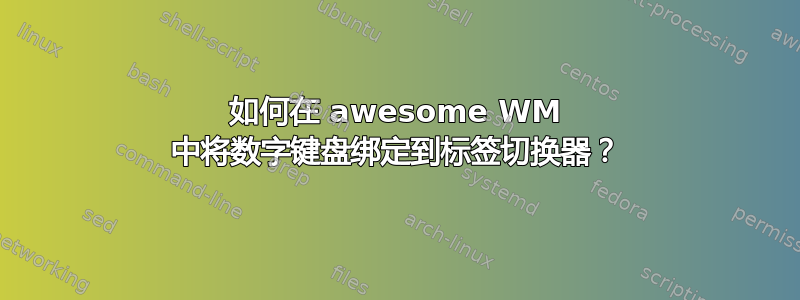
在 awesome WM 下,我发现即使开启了Mod4 + numpad <1-9>,效果也不一样。我觉得用它来切换标签很方便。如何绑定这个?Mod4 + 1-9NumLockMod4 + numpad <1-9>
答案1
我使用 获取了数字键盘按键映射xev。因此,将数字键盘映射到标签切换器可能很容易,如下所示:
-- Numpad: [0-9] = [#90, #87-#89, #83-#85, #79-#81]
local np_map = { 87, 88, 89, 83, 84, 85, 79, 80, 81 }
for i = 1, keynumber do
globalkeys = awful.util.table.join(
globalkeys,
awful.key({ modkey }, "#" .. np_map[i],
function ()
local screen = mouse.screen
if tags[screen][i] then
awful.tag.viewonly(tags[screen][i])
end
end),
awful.key({ modkey, "Control" }, "#" .. np_map[i],
function ()
local screen = mouse.screen
if tags[screen][i] then
awful.tag.viewtoggle(tags[screen][i])
end
end),
awful.key({ modkey, "Shift" }, "#" .. np_map[i],
function ()
if client.focus and tags[client.focus.screen][i] then
awful.client.movetotag(tags[client.focus.screen][i])
end
end),
awful.key({ modkey, "Control", "Shift" }, "#" .. np_map[i],
function ()
if client.focus and tags[client.focus.screen][i] then
awful.client.toggletag(tags[client.focus.screen][i])
end
end))
end
答案2
您可以使用以下keygroup论点awful.key
awful.key {
modifiers = { modkey },
keygroup = "numpad",
description = "only view tag",
group = "tag",
on_press = function (index)
local screen = awful.screen.focused()
local tag = screen.tags[index]
if tag then
tag:view_only()
end
end,
},
看https://awesomewm.org/apidoc/input_handling/awful.key.html#keygroups
我用它来进行没有 modkey 的标签切换,因为否则我就用不到数字键盘。


