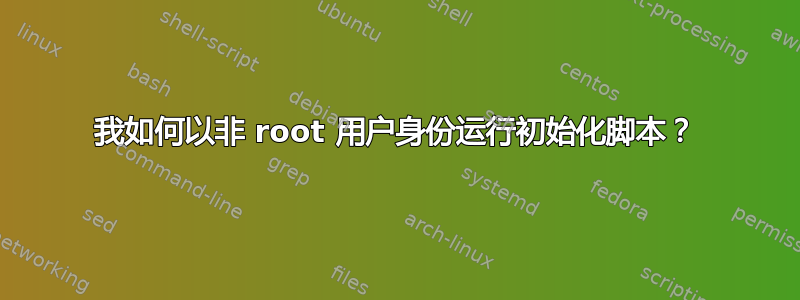
我将此文件放在 /etc/init/proxyserver.conf 中,并在启动时执行此脚本(Ubuntu 11.10):
description "Run code for ProxyServer"
start on runlevel [23]
script
cd /home/mark/selenium-client
exec java -jar selenium-server-standalone-2.20.0.jar -role hub -port 1111
end script
这工作正常,但如果我在终端中执行此操作:
ps aux | grep selenium
它返回此屏幕:
root 783 0.0 2.3 680584 23688 ? Ssl Apr18 4:45 java -jar selenium-server-standalone-2.20.0.jar -role hub -port 1111
但我想以非 root 用户身份运行该脚本,我该怎么做?
谢谢!
答案1
你可以运行它定时任务使用@reboot选项
crontab -e 打开用户 crontab。
添加该行@reboot /path/to/script,它应该在重新启动时以该用户身份启动你的脚本
更多例子cron 在这里使用
答案2
你可以使用例如
sudo -u mark exec java -jar selenium-server-standalone-2.20.0.jar -role hub -port 1111
使用root权限以指定用户身份执行该进程。
编辑:也许
exec sudo -u mark java -jar selenium-server-standalone-2.20.0.jar -role hub -port 1111
取决于upstart需要什么(我自己不使用它)。


