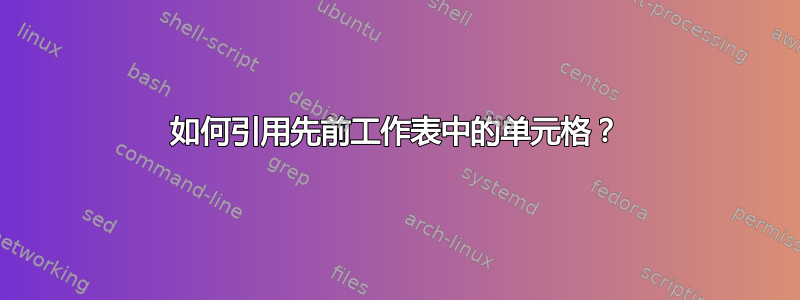
我想将工作表 Sheet1 中 B75 到 DY75 之间的所有数字相加,并将其与工作表 Sheet2 中 B74 到 DY74 之间的所有数字相加,以得出总平均值。换句话说:
total average = (sum of the numbers from Sheet1 + sum of all the numbers from Sheet2) / n
其中 n 是数字的总数。
我已尝试过=Average(Sheet1! B75: k74: B74: k74),但是没有用。
我可以使用什么公式来完成这项任务?
答案1
你必须这样写:
=AVERAGE(Sheet1!B75:DY75,Sheet2!B74:DY74)


