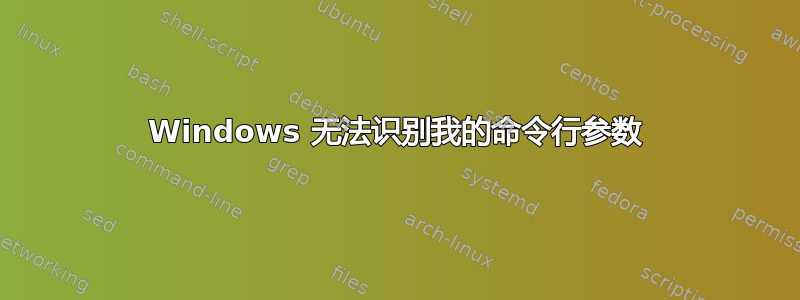
C:\Users\Drew Gross\Documents\Projects\Batadase\src>django-admin.py startproject batadase
Usage: django-admin.py subcommand [options] [args]
Options:
-v VERBOSITY, --verbosity=VERBOSITY
Verbosity level; 0=minimal output, 1=normal output,
2=all output
--settings=SETTINGS The Python path to a settings module, e.g.
"myproject.settings.main". If this isn't provided, the
DJANGO_SETTINGS_MODULE environment variable will be
used.
--pythonpath=PYTHONPATH
A directory to add to the Python path, e.g.
"/home/djangoprojects/myproject".
--traceback Print traceback on exception
--version show program's version number and exit
-h, --help show this help message and exit
Type 'django-admin.py help <subcommand>' for help on a specific subcommand.
Available subcommands:
cleanup
compilemessages
createcachetable
dbshell
diffsettings
dumpdata
flush
inspectdb
loaddata
makemessages
reset
runfcgi
runserver
shell
sql
sqlall
sqlclear
sqlcustom
sqlflush
sqlindexes
sqlinitialdata
sqlreset
sqlsequencereset
startapp
startproject
syncdb
test
testserver
validate
C:\Users\Drew Gross\Documents\Projects\Batadase\src>
我认为这不正常。我想不出我最近做过什么事会导致这种情况发生,虽然我做了很多事,但我记不清了。它过去确实有效。
答案1
在我看来这完全正常。您调用的命令接收并解释您的参数。显然 django-admin.py 对您的参数“start-admin”和“batadase”表示异议。
答案2
我在这里找到了答案:https://stackoverflow.com/questions/9880540/python-command-line-arguments-windows
我需要将 %* 添加到注册表中才能打开 python 文件。


