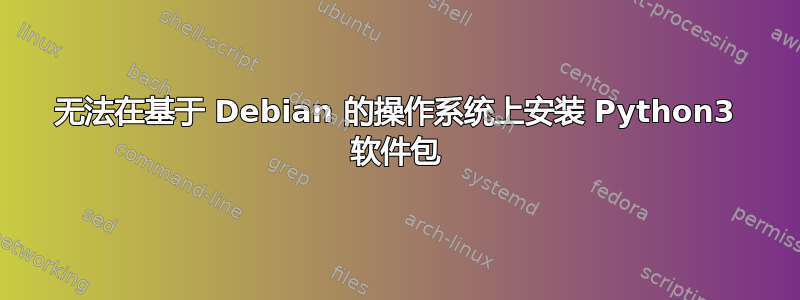
我使用的是 Kali Linux(基于 Debian),下面是 uname -a 命令的输出
Linux kali 5.3.0-kali2-amd64 #1 SMP Debian 5.3.9-3kali1 (2019-11-20) x86_64 GNU/Linux
我想安装以下 python3 软件包,但 apt-get 找不到它们:
python3-geoip
python3-whois
以下是我尝试使用 apt-get 命令安装 python3-whois 包时的输出
# sudo apt-get install python3-whois
Reading package lists... Done
Building dependency tree
Reading state information... Done
E: Unable to locate package python3-whois
我已经运行以下命令来更新 apt-get
sudo apt-get update
sudo apt-get upgrade
安装的Python版本是3.7.5,python3位于路径:/usr/bin/python3
更新:
以下是我的 /etc/apt/sources.list 文件的内容
#
# deb cdrom:[Debian GNU/Linux 2019.4 _Kali-rolling_ - Official Snapshot amd64 LIVE/INSTALL Binary 20191125-10:47]/ kali-last-snapshot contrib main non-free
#deb cdrom:[Debian GNU/Linux 2019.4 _Kali-rolling_ - Official Snapshot amd64 LIVE/INSTALL Binary 20191125-10:47]/ kali-last-snapshot contrib main non-free
# This system was installed using small removable media
# (e.g. netinst, live or single CD). The matching "deb cdrom"
# entries were disabled at the end of the installation process.
# For information about how to configure apt package sources,
# see the sources.list(5) manual.
deb http://http.kali.org/kali kali-rolling main non-free contrib
我什至在这里检查了 apt 更新日志:/var/log/apt/history.log,并且没有与我运行的 apt-get install 命令相对应的信息。
Kali Linux 似乎默认没有配置 apt-get 存储库?
如何安装上述 python3 软件包?
谢谢。
答案1
假设python自己的pip包管理器已正确安装和配置,您可以尝试
pip install python-geoip-python3
pip install python-whois
安装缺少的软件包。根据安装情况,二进制文件也可能称为pip3.
答案2
我的想法是 Kali 是基于但不使用 Debian 存储库本身,该软件包存在于https://packages.debian.org/sid/amd64/python3-whois。因此,作为最后一次机会,您可以手动下载并安装它,但日志apt update是检查是否正在使用这些存储库的最佳方法。


