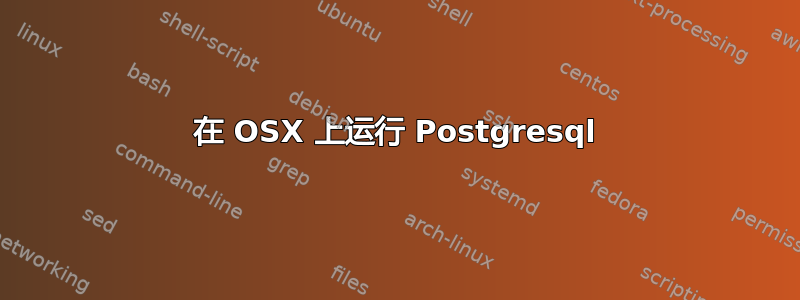
我正在尝试在 OSX Lion 上安装 Postgresql。我使用的是 Homebrew,所以我的安装包括执行以下操作
brew 安装 postgresql
initdb /usr/local/var/postgres
现在当我尝试使用启动postgresql时
postgres -D /usr/local/var/postgres
我收到以下错误:
postgres 无法访问服务器配置文件“/usr/local/var/postgres/postgresql.conf”:没有此文件或目录
为了尝试找出问题所在,我运行了“brew doctor”,结果出现了一个错误,看起来可能是我的问题(虽然我不是 100% 确定)
Error: /usr/bin occurs before /usr/local/bin
This means that system-provided programs will be used instead of those
provided by Homebrew. The following tools exist at both paths:
archive
clusterdb
createdb
createlang
createuser
dropdb
droplang
dropuser
ecpg
pg_config
pg_dump
pg_dumpall
pg_restore
pg_upgrade
psql
reindexdb
vacuumdb
Consider amending your PATH so that /usr/local/bin is ahead of /usr/bin in your PATH.
我尝试通过添加将 /usr/local/bin 添加到我的 PATH 变量中
PATH=/usr/local/bin:$PATH
作为我的 .profile 的第一行,但这似乎没有什么区别。
这真的是我的 postgresql 出现问题的原因吗?我该如何解决这个问题?


